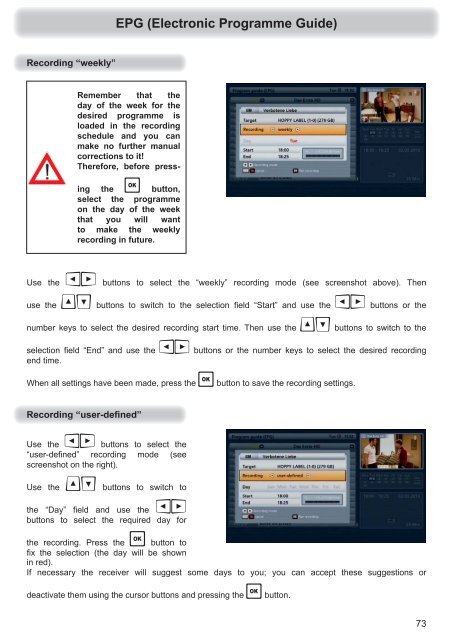9363692, Operating manual HDTV Satellite receiver UFS ... - Kathrein
9363692, Operating manual HDTV Satellite receiver UFS ... - Kathrein
9363692, Operating manual HDTV Satellite receiver UFS ... - Kathrein
You also want an ePaper? Increase the reach of your titles
YUMPU automatically turns print PDFs into web optimized ePapers that Google loves.
EPG (Electronic Programme Guide)<br />
Remember that the<br />
day of the week for the<br />
desired programme is<br />
loaded in the recording<br />
schedule and you can<br />
make no further <strong>manual</strong><br />
corrections to it!<br />
Therefore, before press-<br />
ing the button,<br />
select the programme<br />
on the day of the week<br />
that you will want<br />
to make the weekly<br />
recording in future.<br />
Use the buttons to select the “weekly” recording mode (see screenshot above). Then<br />
use the buttons to switch to the selection fi eld “Start” and use the buttons or the<br />
number keys to select the desired recording start time. Then use the buttons to switch to the<br />
selection fi eld “End” and use the buttons or the number keys to select the desired recording<br />
end time.<br />
When all settings have been made, press the button to save the recording settings.<br />
Use the buttons to select the<br />
“user-defi ned” recording mode (see<br />
screenshot on the right).<br />
Use the buttons to switch to<br />
the “Day” fi eld and use the <br />
buttons to select the required day for<br />
the recording. Press the button to<br />
fi x the selection (the day will be shown<br />
in red).<br />
If necessary the <strong>receiver</strong> will suggest some days to you; you can accept these suggestions or<br />
deactivate them using the cursor buttons and pressing the button.<br />
73