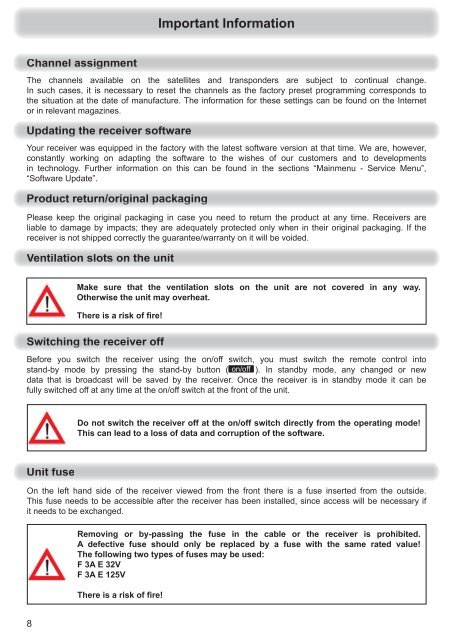9363692, Operating manual HDTV Satellite receiver UFS ... - Kathrein
9363692, Operating manual HDTV Satellite receiver UFS ... - Kathrein
9363692, Operating manual HDTV Satellite receiver UFS ... - Kathrein
You also want an ePaper? Increase the reach of your titles
YUMPU automatically turns print PDFs into web optimized ePapers that Google loves.
8<br />
Make sure that the ventilation slots on the unit are not covered in any way.<br />
Otherwise the unit may overheat.<br />
There is a risk of fi re!<br />
Do not switch the <strong>receiver</strong> off at the on/off switch directly from the operating mode!<br />
This can lead to a loss of data and corruption of the software.<br />
Removing or by-passing the fuse in the cable or the <strong>receiver</strong> is prohibited.<br />
A defective fuse should only be replaced by a fuse with the same rated value!<br />
The following two types of fuses may be used:<br />
F 3A E 32V<br />
F 3A E 125V<br />
There is a risk of fi re!<br />
Important Information<br />
The channels available on the satellites and transponders are subject to continual change.<br />
In such cases, it is necessary to reset the channels as the factory preset programming corresponds to<br />
the situation at the date of manufacture. The information for these settings can be found on the Internet<br />
or in relevant magazines.<br />
Your <strong>receiver</strong> was equipped in the factory with the latest software version at that time. We are, however,<br />
constantly working on adapting the software to the wishes of our customers and to developments<br />
in technology. Further information on this can be found in the sections “Mainmenu - Service Menu”,<br />
“Software Update”.<br />
Please keep the original packaging in case you need to return the product at any time. Receivers are<br />
liable to damage by impacts; they are adequately protected only when in their original packaging. If the<br />
<strong>receiver</strong> is not shipped correctly the guarantee/warranty on it will be voided.<br />
Before you switch the <strong>receiver</strong> using the on/off switch, you must switch the remote control into<br />
stand-by mode by pressing the stand-by button (). In standby mode, any changed or new<br />
data that is broadcast will be saved by the <strong>receiver</strong>. Once the <strong>receiver</strong> is in standby mode it can be<br />
fully switched off at any time at the on/off switch at the front of the unit.<br />
On the left hand side of the <strong>receiver</strong> viewed from the front there is a fuse inserted from the outside.<br />
This fuse needs to be accessible after the <strong>receiver</strong> has been installed, since access will be necessary if<br />
it needs to be exchanged.