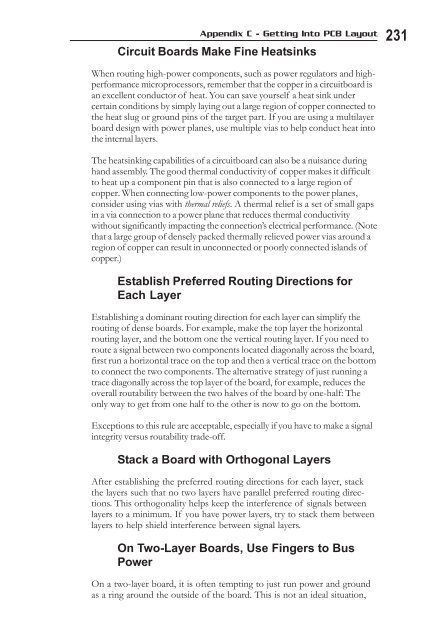Hacking the Xbox
Hacking the Xbox
Hacking the Xbox
You also want an ePaper? Increase the reach of your titles
YUMPU automatically turns print PDFs into web optimized ePapers that Google loves.
Appendix C - Getting Into PCB Layout 231<br />
Circuit Boards Make Fine Heatsinks<br />
When routing high-power components, such as power regulators and highperformance<br />
microprocessors, remember that <strong>the</strong> copper in a circuitboard is<br />
an excellent conductor of heat. You can save yourself a heat sink under<br />
certain conditions by simply laying out a large region of copper connected to<br />
<strong>the</strong> heat slug or ground pins of <strong>the</strong> target part. If you are using a multilayer<br />
board design with power planes, use multiple vias to help conduct heat into<br />
<strong>the</strong> internal layers.<br />
The heatsinking capabilities of a circuitboard can also be a nuisance during<br />
hand assembly. The good <strong>the</strong>rmal conductivity of copper makes it difficult<br />
to heat up a component pin that is also connected to a large region of<br />
copper. When connecting low-power components to <strong>the</strong> power planes,<br />
consider using vias with <strong>the</strong>rmal reliefs. A <strong>the</strong>rmal relief is a set of small gaps<br />
in a via connection to a power plane that reduces <strong>the</strong>rmal conductivity<br />
without significantly impacting <strong>the</strong> connection’s electrical performance. (Note<br />
that a large group of densely packed <strong>the</strong>rmally relieved power vias around a<br />
region of copper can result in unconnected or poorly connected islands of<br />
copper.)<br />
Establish Preferred Routing Directions for<br />
Each Layer<br />
Establishing a dominant routing direction for each layer can simplify <strong>the</strong><br />
routing of dense boards. For example, make <strong>the</strong> top layer <strong>the</strong> horizontal<br />
routing layer, and <strong>the</strong> bottom one <strong>the</strong> vertical routing layer. If you need to<br />
route a signal between two components located diagonally across <strong>the</strong> board,<br />
first run a horizontal trace on <strong>the</strong> top and <strong>the</strong>n a vertical trace on <strong>the</strong> bottom<br />
to connect <strong>the</strong> two components. The alternative strategy of just running a<br />
trace diagonally across <strong>the</strong> top layer of <strong>the</strong> board, for example, reduces <strong>the</strong><br />
overall routability between <strong>the</strong> two halves of <strong>the</strong> board by one-half: The<br />
only way to get from one half to <strong>the</strong> o<strong>the</strong>r is now to go on <strong>the</strong> bottom.<br />
Exceptions to this rule are acceptable, especially if you have to make a signal<br />
integrity versus routability trade-off.<br />
Stack a Board with Orthogonal Layers<br />
After establishing <strong>the</strong> preferred routing directions for each layer, stack<br />
<strong>the</strong> layers such that no two layers have parallel preferred routing directions.<br />
This orthogonality helps keep <strong>the</strong> interference of signals between<br />
layers to a minimum. If you have power layers, try to stack <strong>the</strong>m between<br />
layers to help shield interference between signal layers.<br />
On Two-Layer Boards, Use Fingers to Bus<br />
Power<br />
On a two-layer board, it is often tempting to just run power and ground<br />
as a ring around <strong>the</strong> outside of <strong>the</strong> board. This is not an ideal situation,