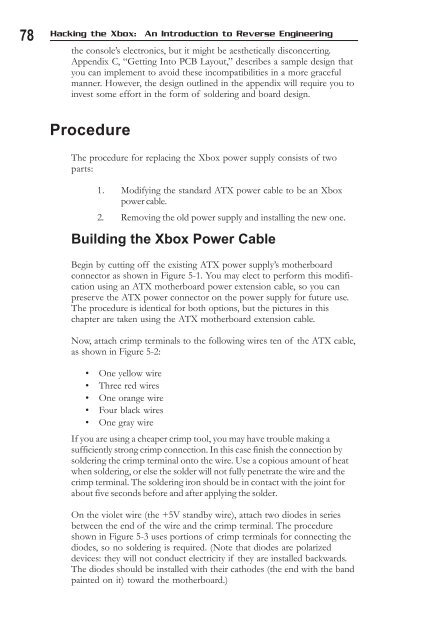Hacking the Xbox
Hacking the Xbox
Hacking the Xbox
You also want an ePaper? Increase the reach of your titles
YUMPU automatically turns print PDFs into web optimized ePapers that Google loves.
78<br />
<strong>Hacking</strong> <strong>the</strong> <strong>Xbox</strong>: An Introduction to Reverse Engineering<br />
<strong>the</strong> console’s electronics, but it might be aes<strong>the</strong>tically disconcerting.<br />
Appendix C, “Getting Into PCB Layout,” describes a sample design that<br />
you can implement to avoid <strong>the</strong>se incompatibilities in a more graceful<br />
manner. However, <strong>the</strong> design outlined in <strong>the</strong> appendix will require you to<br />
invest some effort in <strong>the</strong> form of soldering and board design.<br />
Procedure<br />
The procedure for replacing <strong>the</strong> <strong>Xbox</strong> power supply consists of two<br />
parts:<br />
1. Modifying <strong>the</strong> standard ATX power cable to be an <strong>Xbox</strong><br />
power cable.<br />
2. Removing <strong>the</strong> old power supply and installing <strong>the</strong> new one.<br />
Building <strong>the</strong> <strong>Xbox</strong> Power Cable<br />
Begin by cutting off <strong>the</strong> existing ATX power supply’s mo<strong>the</strong>rboard<br />
connector as shown in Figure 5-1. You may elect to perform this modification<br />
using an ATX mo<strong>the</strong>rboard power extension cable, so you can<br />
preserve <strong>the</strong> ATX power connector on <strong>the</strong> power supply for future use.<br />
The procedure is identical for both options, but <strong>the</strong> pictures in this<br />
chapter are taken using <strong>the</strong> ATX mo<strong>the</strong>rboard extension cable.<br />
Now, attach crimp terminals to <strong>the</strong> following wires ten of <strong>the</strong> ATX cable,<br />
as shown in Figure 5-2:<br />
• One yellow wire<br />
• Three red wires<br />
• One orange wire<br />
• Four black wires<br />
• One gray wire<br />
If you are using a cheaper crimp tool, you may have trouble making a<br />
sufficiently strong crimp connection. In this case finish <strong>the</strong> connection by<br />
soldering <strong>the</strong> crimp terminal onto <strong>the</strong> wire. Use a copious amount of heat<br />
when soldering, or else <strong>the</strong> solder will not fully penetrate <strong>the</strong> wire and <strong>the</strong><br />
crimp terminal. The soldering iron should be in contact with <strong>the</strong> joint for<br />
about five seconds before and after applying <strong>the</strong> solder.<br />
On <strong>the</strong> violet wire (<strong>the</strong> +5V standby wire), attach two diodes in series<br />
between <strong>the</strong> end of <strong>the</strong> wire and <strong>the</strong> crimp terminal. The procedure<br />
shown in Figure 5-3 uses portions of crimp terminals for connecting <strong>the</strong><br />
diodes, so no soldering is required. (Note that diodes are polarized<br />
devices: <strong>the</strong>y will not conduct electricity if <strong>the</strong>y are installed backwards.<br />
The diodes should be installed with <strong>the</strong>ir cathodes (<strong>the</strong> end with <strong>the</strong> band<br />
painted on it) toward <strong>the</strong> mo<strong>the</strong>rboard.)