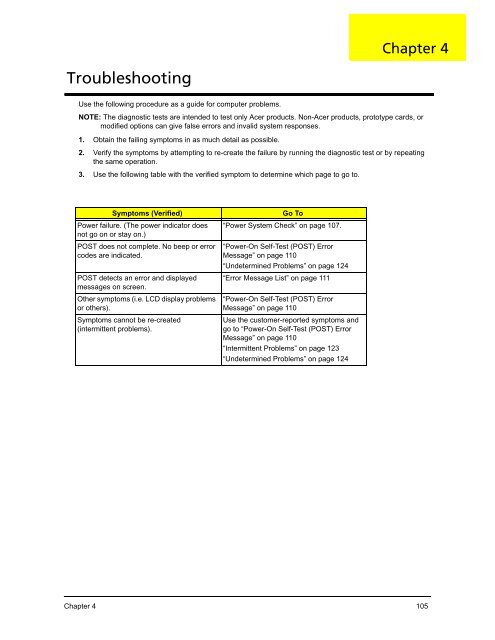You also want an ePaper? Increase the reach of your titles
YUMPU automatically turns print PDFs into web optimized ePapers that Google loves.
Troubleshooting<br />
Use the following procedure as a gu<strong>id</strong>e for computer problems.<br />
NOTE: The diagnostic tests are intended to test only Acer products. Non-Acer products, prototype cards, or<br />
modified options can give false errors and inval<strong>id</strong> system responses.<br />
1. Obtain the failing symptoms in as much detail as possible.<br />
2. Verify the symptoms by attempting to re-create the failure by running the diagnostic test or by repeating<br />
the same operation.<br />
3. Use the following table with the verified symptom to determine which page to go to.<br />
Symptoms (Verified) Go To<br />
Power failure. (The power indicator does “Power System Check” on page 107.<br />
not go on or stay on.)<br />
POST does not complete. No beep or error “Power-On Self-Test (POST) Error<br />
codes are indicated.<br />
Message” on page 110<br />
“Undetermined Problems” on page 124<br />
POST detects an error and displayed “Error Message List” on page 111<br />
messages on screen.<br />
Other symptoms (i.e. LCD display problems “Power-On Self-Test (POST) Error<br />
or others).<br />
Message” on page 110<br />
Symptoms cannot be re-created<br />
Use the customer-reported symptoms and<br />
(intermittent problems).<br />
go to “Power-On Self-Test (POST) Error<br />
Message” on page 110<br />
“Intermittent Problems” on page 123<br />
“Undetermined Problems” on page 124<br />
Chapter 4<br />
Chapter 4 105