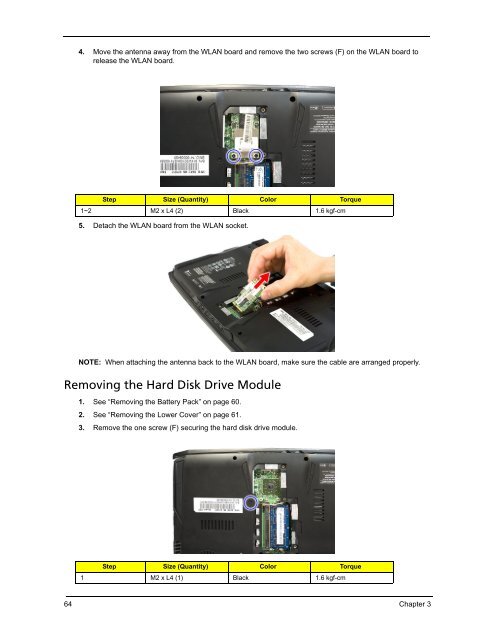Create successful ePaper yourself
Turn your PDF publications into a flip-book with our unique Google optimized e-Paper software.
4. Move the antenna away from the WLAN board and remove the two screws (F) on the WLAN board to<br />
release the WLAN board.<br />
Step Size (Quantity) Color Torque<br />
1~2 M2 x L4 (2) Black 1.6 kgf-cm<br />
5. Detach the WLAN board from the WLAN socket.<br />
NOTE: When attaching the antenna back to the WLAN board, make sure the cable are arranged properly.<br />
Removing the Hard Disk Drive Module<br />
1. See “Removing the Battery Pack” on page 60.<br />
2. See “Removing the Lower Cover” on page 61.<br />
3. Remove the one screw (F) securing the hard disk drive module.<br />
Step Size (Quantity) Color Torque<br />
1 M2 x L4 (1) Black 1.6 kgf-cm<br />
64 Chapter 3