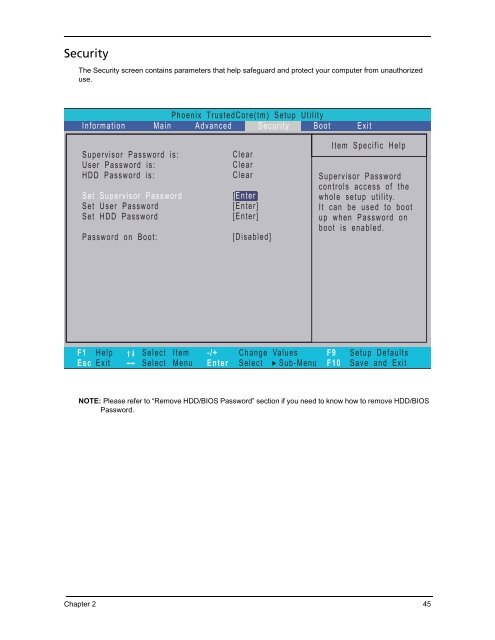You also want an ePaper? Increase the reach of your titles
YUMPU automatically turns print PDFs into web optimized ePapers that Google loves.
Security<br />
The Security screen contains parameters that help safeguard and protect your computer from un<strong>au</strong>thorized<br />
use.<br />
Phoenix TrustedCore(tm) Setup Utility<br />
Information Main Advanced Security Boot Exit<br />
Supervisor Password i s:<br />
User Password i s:<br />
HDD Password is:<br />
Set Supervisor Password<br />
Set User Password<br />
Set HDD Password<br />
Password on Boot:<br />
F1<br />
Esc<br />
Help<br />
Exit<br />
Select Item<br />
Select Menu<br />
-/+<br />
Enter<br />
Clear<br />
Clear<br />
Clear<br />
[ Enter]<br />
[Enter]<br />
[Enter]<br />
[Disabled]<br />
Change Values<br />
Select Sub-Menu<br />
Item Specific Help<br />
Supervisor Password<br />
controls access of the<br />
whole setup utility.<br />
It can be used to boot<br />
up when Password on<br />
boot is enabled.<br />
NOTE: Please refer to “Remove HDD/BIOS Password” section if you need to know how to remove HDD/BIOS<br />
Password.<br />
Chapter 2 45<br />
F9<br />
F10<br />
Setup Def<strong>au</strong>lts<br />
Save and Exit