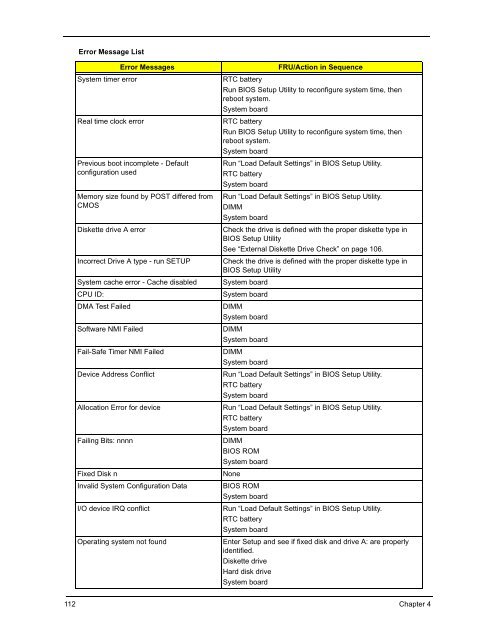Create successful ePaper yourself
Turn your PDF publications into a flip-book with our unique Google optimized e-Paper software.
Error Message List<br />
Error Messages FRU/Action in Sequence<br />
System <strong>tim</strong>er error RTC battery<br />
Run BIOS Setup Utility to reconfigure system <strong>tim</strong>e, then<br />
reboot system.<br />
System board<br />
Real <strong>tim</strong>e clock error RTC battery<br />
Run BIOS Setup Utility to reconfigure system <strong>tim</strong>e, then<br />
reboot system.<br />
System board<br />
Previous boot incomplete - Def<strong>au</strong>lt<br />
configuration used<br />
Memory size found by POST differed from<br />
CMOS<br />
Run “Load Def<strong>au</strong>lt Settings” in BIOS Setup Utility.<br />
RTC battery<br />
System board<br />
Run “Load Def<strong>au</strong>lt Settings” in BIOS Setup Utility.<br />
DIMM<br />
System board<br />
Diskette drive A error Check the drive is defined with the proper diskette type in<br />
BIOS Setup Utility<br />
See “External Diskette Drive Check” on page 106.<br />
Incorrect Drive A type - run SETUP Check the drive is defined with the proper diskette type in<br />
BIOS Setup Utility<br />
System cache error - Cache disabled System board<br />
CPU ID: System board<br />
DMA Test Failed DIMM<br />
System board<br />
Software NMI Failed DIMM<br />
System board<br />
Fail-Safe Timer NMI Failed DIMM<br />
System board<br />
Device Address Conflict Run “Load Def<strong>au</strong>lt Settings” in BIOS Setup Utility.<br />
RTC battery<br />
System board<br />
Allocation Error for device Run “Load Def<strong>au</strong>lt Settings” in BIOS Setup Utility.<br />
RTC battery<br />
System board<br />
Failing Bits: nnnn DIMM<br />
BIOS ROM<br />
System board<br />
Fixed Disk n None<br />
Inval<strong>id</strong> System Configuration Data BIOS ROM<br />
System board<br />
I/O device IRQ conflict Run “Load Def<strong>au</strong>lt Settings” in BIOS Setup Utility.<br />
RTC battery<br />
System board<br />
Operating system not found Enter Setup and see if fixed disk and drive A: are properly<br />
<strong>id</strong>entified.<br />
Diskette drive<br />
Hard disk drive<br />
System board<br />
112 Chapter 4