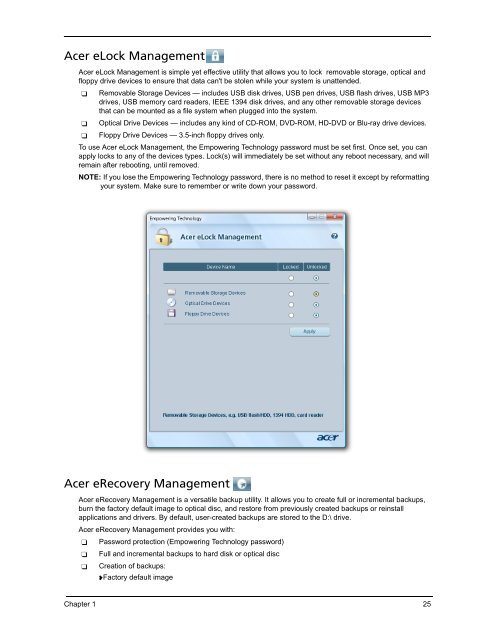You also want an ePaper? Increase the reach of your titles
YUMPU automatically turns print PDFs into web optimized ePapers that Google loves.
Acer eLock Management<br />
Acer eLock Management is simple yet effective utility that allows you to lock removable storage, optical and<br />
floppy drive devices to ensure that data can't be stolen while your system is unattended.<br />
❑ Removable Storage Devices — includes USB disk drives, USB pen drives, USB flash drives, USB MP3<br />
drives, USB memory card readers, IEEE 1394 disk drives, and any other removable storage devices<br />
that can be mounted as a file system when plugged into the system.<br />
❑ Optical Drive Devices — includes any kind of CD-ROM, DVD-ROM, HD-DVD or Blu-ray drive devices.<br />
❑ Floppy Drive Devices — 3.5-inch floppy drives only.<br />
To use Acer eLock Management, the Empowering Technology password must be set first. Once set, you can<br />
apply locks to any of the devices types. Lock(s) will immediately be set without any reboot necessary, and will<br />
remain after rebooting, until removed.<br />
NOTE: If you lose the Empowering Technology password, there is no method to reset it except by reformatting<br />
your system. Make sure to remember or write down your password.<br />
Acer eRecovery Management<br />
Acer eRecovery Management is a versatile backup utility. It allows you to create full or incremental backups,<br />
burn the factory def<strong>au</strong>lt image to optical disc, and restore from previously created backups or reinstall<br />
applications and drivers. By def<strong>au</strong>lt, user-created backups are stored to the D:\ drive.<br />
Acer eRecovery Management prov<strong>id</strong>es you with:<br />
❑ Password protection (Empowering Technology password)<br />
❑ Full and incremental backups to hard disk or optical disc<br />
❑ Creation of backups:<br />
❥Factory def<strong>au</strong>lt image<br />
Chapter 1 25