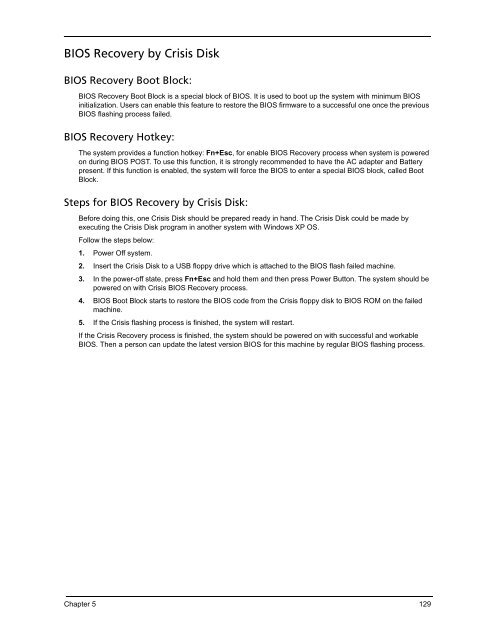Create successful ePaper yourself
Turn your PDF publications into a flip-book with our unique Google optimized e-Paper software.
BIOS Recovery by Crisis Disk<br />
BIOS Recovery Boot Block:<br />
BIOS Recovery Boot Block is a special block of BIOS. It is used to boot up the system with minimum BIOS<br />
initialization. Users can enable this feature to restore the BIOS firmware to a successful one once the previous<br />
BIOS flashing process failed.<br />
BIOS Recovery Hotkey:<br />
The system prov<strong>id</strong>es a function hotkey: Fn+Esc, for enable BIOS Recovery process when system is powered<br />
on during BIOS POST. To use this function, it is strongly recommended to have the AC adapter and Battery<br />
present. If this function is enabled, the system will force the BIOS to enter a special BIOS block, called Boot<br />
Block.<br />
Steps for BIOS Recovery by Crisis Disk:<br />
Before doing this, one Crisis Disk should be prepared ready in hand. The Crisis Disk could be made by<br />
executing the Crisis Disk program in another system with Windows XP OS.<br />
Follow the steps below:<br />
1. Power Off system.<br />
2. Insert the Crisis Disk to a USB floppy drive which is attached to the BIOS flash failed machine.<br />
3. In the power-off state, press Fn+Esc and hold them and then press Power Button. The system should be<br />
powered on with Crisis BIOS Recovery process.<br />
4. BIOS Boot Block starts to restore the BIOS code from the Crisis floppy disk to BIOS ROM on the failed<br />
machine.<br />
5. If the Crisis flashing process is finished, the system will restart.<br />
If the Crisis Recovery process is finished, the system should be powered on with successful and workable<br />
BIOS. Then a person can update the latest version BIOS for this machine by regular BIOS flashing process.<br />
Chapter 5 129