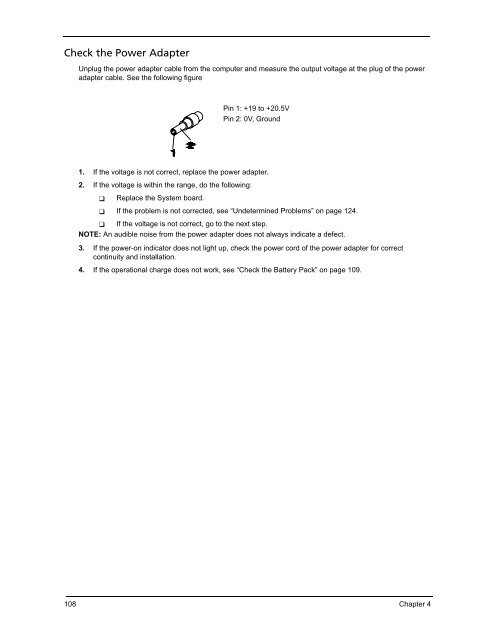Create successful ePaper yourself
Turn your PDF publications into a flip-book with our unique Google optimized e-Paper software.
Check the Power Adapter<br />
Unplug the power adapter cable from the computer and measure the output voltage at the plug of the power<br />
adapter cable. See the following figure<br />
1. If the voltage is not correct, replace the power adapter.<br />
2. If the voltage is within the range, do the following:<br />
❑ Replace the System board.<br />
Pin 1: +19 to +20.5V<br />
Pin 2: 0V, Ground<br />
❑ If the problem is not corrected, see “Undetermined Problems” on page 124.<br />
❑ If the voltage is not correct, go to the next step.<br />
NOTE: An <strong>au</strong>dible noise from the power adapter does not always indicate a defect.<br />
3. If the power-on indicator does not light up, check the power cord of the power adapter for correct<br />
continuity and installation.<br />
4. If the operational charge does not work, see “Check the Battery Pack” on page 109.<br />
108 Chapter 4