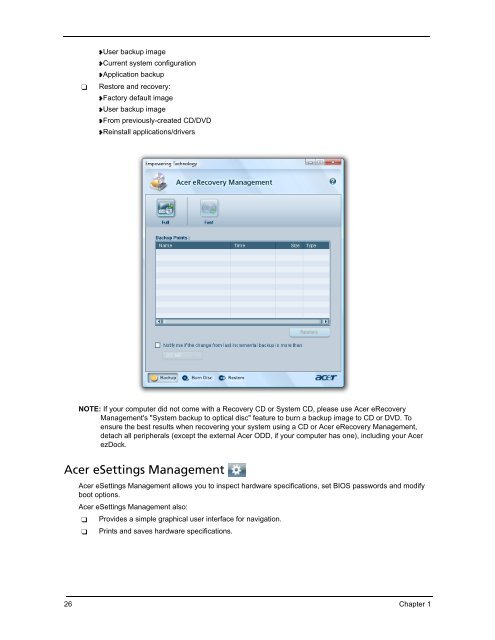Create successful ePaper yourself
Turn your PDF publications into a flip-book with our unique Google optimized e-Paper software.
❥User backup image<br />
❥Current system configuration<br />
❥Application backup<br />
❑ Restore and recovery:<br />
❥Factory def<strong>au</strong>lt image<br />
❥User backup image<br />
❥From previously-created CD/DVD<br />
❥Reinstall applications/drivers<br />
NOTE: If your computer d<strong>id</strong> not come with a Recovery CD or System CD, please use Acer eRecovery<br />
Management's "System backup to optical disc" feature to burn a backup image to CD or DVD. To<br />
ensure the best results when recovering your system using a CD or Acer eRecovery Management,<br />
detach all peripherals (except the external Acer ODD, if your computer has one), including your Acer<br />
ezDock.<br />
Acer eSettings Management<br />
Acer eSettings Management allows you to inspect hardware specifications, set BIOS passwords and modify<br />
boot options.<br />
Acer eSettings Management also:<br />
❑ Prov<strong>id</strong>es a simple graphical user interface for navigation.<br />
❑ Prints and saves hardware specifications.<br />
26 Chapter 1