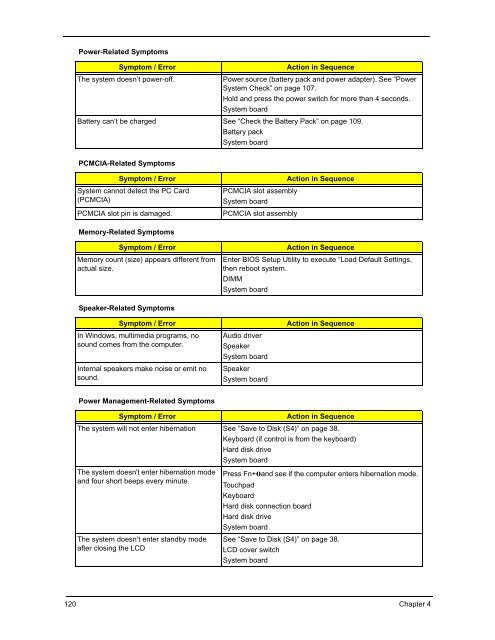You also want an ePaper? Increase the reach of your titles
YUMPU automatically turns print PDFs into web optimized ePapers that Google loves.
Power-Related Symptoms<br />
Symptom / Error Action in Sequence<br />
The system doesn’t power-off. Power source (battery pack and power adapter). See “Power<br />
System Check” on page 107.<br />
Hold and press the power switch for more than 4 seconds.<br />
System board<br />
Battery can’t be charged See “Check the Battery Pack” on page 109.<br />
Battery pack<br />
System board<br />
PCMCIA-Related Symptoms<br />
Symptom / Error Action in Sequence<br />
System cannot detect the PC Card<br />
(PCMCIA)<br />
PCMCIA slot assembly<br />
System board<br />
PCMCIA slot pin is damaged. PCMCIA slot assembly<br />
Memory-Related Symptoms<br />
Symptom / Error Action in Sequence<br />
Memory count (size) appears different from<br />
actual size.<br />
Speaker-Related Symptoms<br />
Enter BIOS Setup Utility to execute “Load Def<strong>au</strong>lt Settings,<br />
then reboot system.<br />
DIMM<br />
System board<br />
Symptom / Error Action in Sequence<br />
In Windows, mul<strong>tim</strong>edia programs, no<br />
sound comes from the computer.<br />
Internal speakers make noise or emit no<br />
sound.<br />
Power Management-Related Symptoms<br />
Audio driver<br />
Speaker<br />
System board<br />
Speaker<br />
System board<br />
Symptom / Error Action in Sequence<br />
The system will not enter hibernation See “Save to Disk (S4)” on page 38.<br />
Keyboard (if control is from the keyboard)<br />
Hard disk drive<br />
System board<br />
The system doesn't enter hibernation mode<br />
and four short beeps every minute.<br />
The system doesn’t enter standby mode<br />
after closing the LCD<br />
Press Fn+oand see if the computer enters hibernation mode.<br />
Touchpad<br />
Keyboard<br />
Hard disk connection board<br />
Hard disk drive<br />
System board<br />
See “Save to Disk (S4)” on page 38.<br />
LCD cover switch<br />
System board<br />
120 Chapter 4