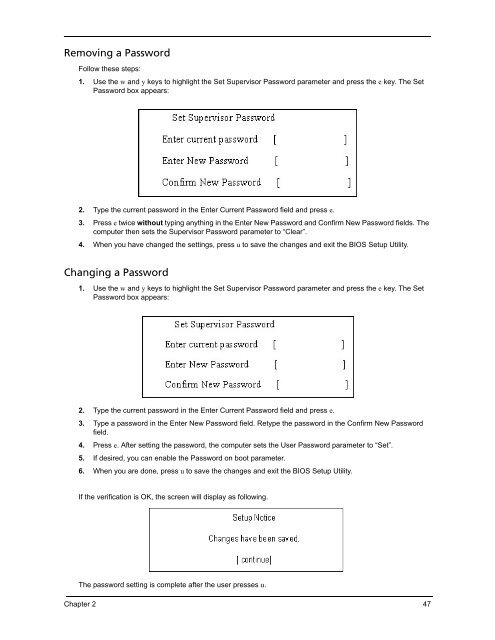Create successful ePaper yourself
Turn your PDF publications into a flip-book with our unique Google optimized e-Paper software.
Removing a Password<br />
Follow these steps:<br />
1. Use the w and y keys to highlight the Set Supervisor Password parameter and press the e key. The Set<br />
Password box appears:<br />
2. Type the current password in the Enter Current Password field and press e.<br />
3. Press e twice without typing anything in the Enter New Password and Confirm New Password fields. The<br />
computer then sets the Supervisor Password parameter to “Clear”.<br />
4. When you have changed the settings, press u to save the changes and exit the BIOS Setup Utility.<br />
Changing a Password<br />
1. Use the w and y keys to highlight the Set Supervisor Password parameter and press the e key. The Set<br />
Password box appears:<br />
2. Type the current password in the Enter Current Password field and press e.<br />
3. Type a password in the Enter New Password field. Retype the password in the Confirm New Password<br />
field.<br />
4. Press e. After setting the password, the computer sets the User Password parameter to “Set”.<br />
5. If desired, you can enable the Password on boot parameter.<br />
6. When you are done, press u to save the changes and exit the BIOS Setup Utility.<br />
If the verification is OK, the screen will display as following.<br />
The password setting is complete after the user presses u.<br />
Chapter 2 47