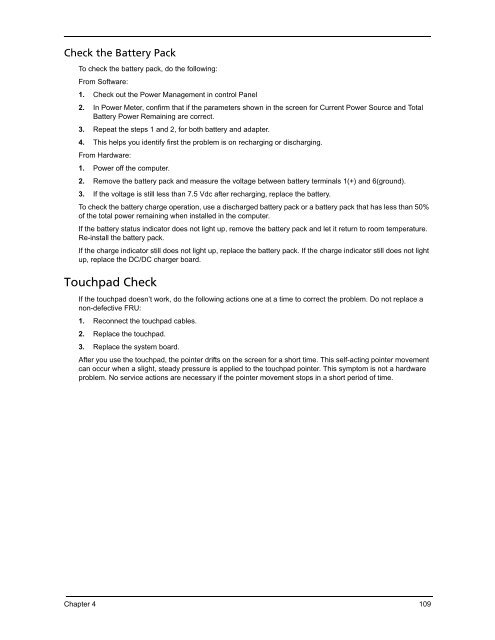Create successful ePaper yourself
Turn your PDF publications into a flip-book with our unique Google optimized e-Paper software.
Check the Battery Pack<br />
To check the battery pack, do the following:<br />
From Software:<br />
1. Check out the Power Management in control Panel<br />
2. In Power Meter, confirm that if the parameters shown in the screen for Current Power Source and Total<br />
Battery Power Remaining are correct.<br />
3. Repeat the steps 1 and 2, for both battery and adapter.<br />
4. This helps you <strong>id</strong>entify first the problem is on recharging or discharging.<br />
From Hardware:<br />
1. Power off the computer.<br />
2. Remove the battery pack and measure the voltage between battery terminals 1(+) and 6(ground).<br />
3. If the voltage is still less than 7.5 Vdc after recharging, replace the battery.<br />
To check the battery charge operation, use a discharged battery pack or a battery pack that has less than 50%<br />
of the total power remaining when installed in the computer.<br />
If the battery status indicator does not light up, remove the battery pack and let it return to room temperature.<br />
Re-install the battery pack.<br />
If the charge indicator still does not light up, replace the battery pack. If the charge indicator still does not light<br />
up, replace the DC/DC charger board.<br />
Touchpad Check<br />
If the touchpad doesn’t work, do the following actions one at a <strong>tim</strong>e to correct the problem. Do not replace a<br />
non-defective FRU:<br />
1. Reconnect the touchpad cables.<br />
2. Replace the touchpad.<br />
3. Replace the system board.<br />
After you use the touchpad, the pointer drifts on the screen for a short <strong>tim</strong>e. This self-acting pointer movement<br />
can occur when a slight, steady pressure is applied to the touchpad pointer. This symptom is not a hardware<br />
problem. No service actions are necessary if the pointer movement stops in a short period of <strong>tim</strong>e.<br />
Chapter 4 109