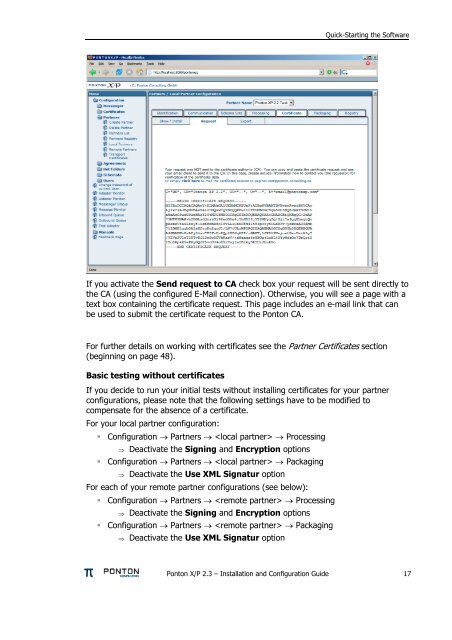Ponton X/P 2.3 ? Installation and Configuration Guide
Ponton X/P 2.3 ? Installation and Configuration Guide
Ponton X/P 2.3 ? Installation and Configuration Guide
You also want an ePaper? Increase the reach of your titles
YUMPU automatically turns print PDFs into web optimized ePapers that Google loves.
Quick-Starting the Software<br />
If you activate the Send request to CA check box your request will be sent directly to<br />
the CA (using the configured E-Mail connection). Otherwise, you will see a page with a<br />
text box containing the certificate request. This page includes an e-mail link that can<br />
be used to submit the certificate request to the <strong>Ponton</strong> CA.<br />
For further details on working with certificates see the Partner Certificates section<br />
(beginning on page 48).<br />
Basic testing without certificates<br />
If you decide to run your initial tests without installing certificates for your partner<br />
configurations, please note that the following settings have to be modified to<br />
compensate for the absence of a certificate.<br />
For your local partner configuration:<br />
<br />
<br />
<br />
<br />
<strong>Configuration</strong> → Partners → → Processing<br />
⇒<br />
⇒<br />
⇒<br />
⇒<br />
Deactivate the Signing <strong>and</strong> Encryption options<br />
<strong>Configuration</strong> → Partners → → Packaging<br />
Deactivate the Use XML Signatur option<br />
For each of your remote partner configurations (see below):<br />
<strong>Configuration</strong> → Partners → → Processing<br />
Deactivate the Signing <strong>and</strong> Encryption options<br />
<strong>Configuration</strong> → Partners → → Packaging<br />
Deactivate the Use XML Signatur option<br />
<strong>Ponton</strong> X/P <strong>2.3</strong> – <strong>Installation</strong> <strong>and</strong> <strong>Configuration</strong> <strong>Guide</strong> 17