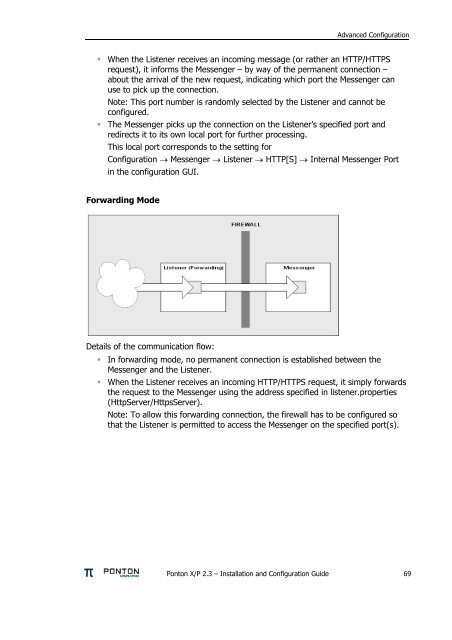Ponton X/P 2.3 ? Installation and Configuration Guide
Ponton X/P 2.3 ? Installation and Configuration Guide
Ponton X/P 2.3 ? Installation and Configuration Guide
You also want an ePaper? Increase the reach of your titles
YUMPU automatically turns print PDFs into web optimized ePapers that Google loves.
Advanced <strong>Configuration</strong><br />
When the Listener receives an incoming message (or rather an HTTP/HTTPS<br />
request), it informs the Messenger – by way of the permanent connection –<br />
about the arrival of the new request, indicating which port the Messenger can<br />
use to pick up the connection.<br />
Note: This port number is r<strong>and</strong>omly selected by the Listener <strong>and</strong> cannot be<br />
configured.<br />
The Messenger picks up the connection on the Listener’s specified port <strong>and</strong><br />
redirects it to its own local port for further processing.<br />
This local port corresponds to the setting for<br />
<strong>Configuration</strong> → Messenger → Listener → HTTP[S] → Internal Messenger Port<br />
in the configuration GUI.<br />
Forwarding Mode<br />
Details of the communication flow:<br />
<br />
<br />
In forwarding mode, no permanent connection is established between the<br />
Messenger <strong>and</strong> the Listener.<br />
When the Listener receives an incoming HTTP/HTTPS request, it simply forwards<br />
the request to the Messenger using the address specified in listener.properties<br />
(HttpServer/HttpsServer).<br />
Note: To allow this forwarding connection, the firewall has to be configured so<br />
that the Listener is permitted to access the Messenger on the specified port(s).<br />
<strong>Ponton</strong> X/P <strong>2.3</strong> – <strong>Installation</strong> <strong>and</strong> <strong>Configuration</strong> <strong>Guide</strong> 69