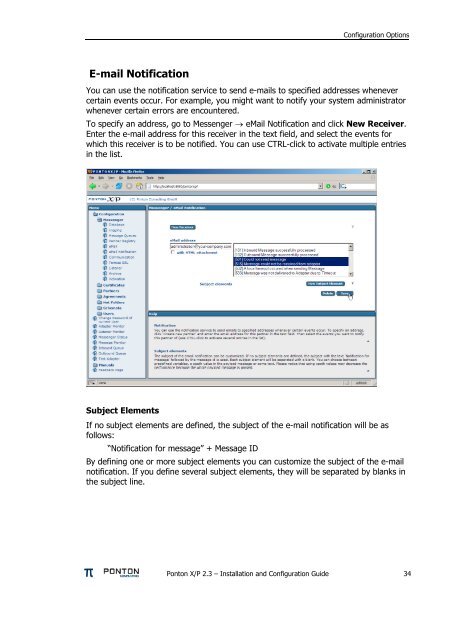Ponton X/P 2.3 ? Installation and Configuration Guide
Ponton X/P 2.3 ? Installation and Configuration Guide
Ponton X/P 2.3 ? Installation and Configuration Guide
You also want an ePaper? Increase the reach of your titles
YUMPU automatically turns print PDFs into web optimized ePapers that Google loves.
E-mail Notification<br />
<strong>Configuration</strong> Options<br />
You can use the notification service to send e-mails to specified addresses whenever<br />
certain events occur. For example, you might want to notify your system administrator<br />
whenever certain errors are encountered.<br />
To specify an address, go to Messenger → eMail Notification <strong>and</strong> click New Receiver.<br />
Enter the e-mail address for this receiver in the text field, <strong>and</strong> select the events for<br />
which this receiver is to be notified. You can use CTRL-click to activate multiple entries<br />
in the list.<br />
Subject Elements<br />
If no subject elements are defined, the subject of the e-mail notification will be as<br />
follows:<br />
“Notification for message” + Message ID<br />
By defining one or more subject elements you can customize the subject of the e-mail<br />
notification. If you define several subject elements, they will be separated by blanks in<br />
the subject line.<br />
<strong>Ponton</strong> X/P <strong>2.3</strong> – <strong>Installation</strong> <strong>and</strong> <strong>Configuration</strong> <strong>Guide</strong> 34