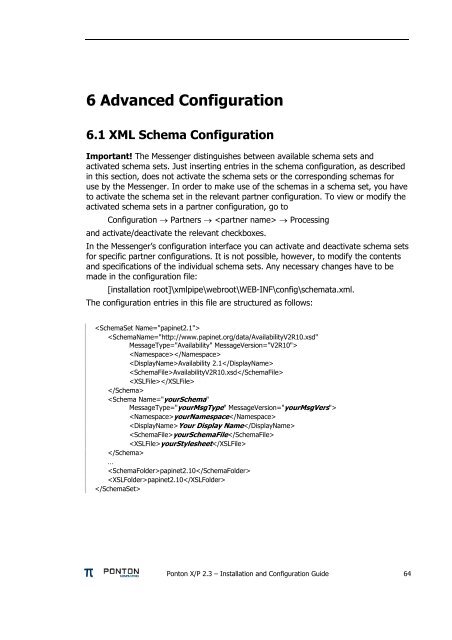Ponton X/P 2.3 ? Installation and Configuration Guide
Ponton X/P 2.3 ? Installation and Configuration Guide
Ponton X/P 2.3 ? Installation and Configuration Guide
Create successful ePaper yourself
Turn your PDF publications into a flip-book with our unique Google optimized e-Paper software.
6 Advanced <strong>Configuration</strong><br />
6.1 XML Schema <strong>Configuration</strong><br />
Important! The Messenger distinguishes between available schema sets <strong>and</strong><br />
activated schema sets. Just inserting entries in the schema configuration, as described<br />
in this section, does not activate the schema sets or the corresponding schemas for<br />
use by the Messenger. In order to make use of the schemas in a schema set, you have<br />
to activate the schema set in the relevant partner configuration. To view or modify the<br />
activated schema sets in a partner configuration, go to<br />
<strong>Configuration</strong> → Partners → → Processing<br />
<strong>and</strong> activate/deactivate the relevant checkboxes.<br />
In the Messenger’s configuration interface you can activate <strong>and</strong> deactivate schema sets<br />
for specific partner configurations. It is not possible, however, to modify the contents<br />
<strong>and</strong> specifications of the individual schema sets. Any necessary changes have to be<br />
made in the configuration file:<br />
[installation root]\xmlpipe\webroot\WEB-INF\config\schemata.xml.<br />
The configuration entries in this file are structured as follows:<br />
<br />
<br />
<br />
Availability 2.1<br />
AvailabilityV2R10.xsd<br />
<br />
<br />
<br />
yourNamespace<br />
Your Display Name<br />
yourSchemaFile<br />
yourStylesheet<br />
<br />
…<br />
papinet2.10<br />
papinet2.10<br />
<br />
<strong>Ponton</strong> X/P <strong>2.3</strong> – <strong>Installation</strong> <strong>and</strong> <strong>Configuration</strong> <strong>Guide</strong> 64