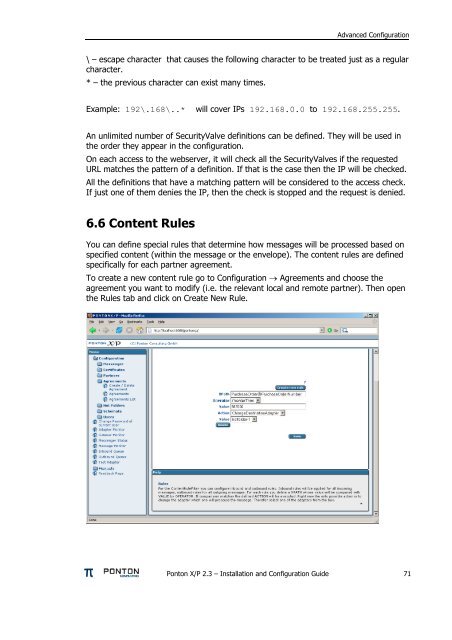Ponton X/P 2.3 ? Installation and Configuration Guide
Ponton X/P 2.3 ? Installation and Configuration Guide
Ponton X/P 2.3 ? Installation and Configuration Guide
Create successful ePaper yourself
Turn your PDF publications into a flip-book with our unique Google optimized e-Paper software.
Advanced <strong>Configuration</strong><br />
\ – escape character that causes the following character to be treated just as a regular<br />
character.<br />
* – the previous character can exist many times.<br />
Example: 192\.168\..* will cover IPs 192.168.0.0 to 192.168.255.255.<br />
An unlimited number of SecurityValve definitions can be defined. They will be used in<br />
the order they appear in the configuration.<br />
On each access to the webserver, it will check all the SecurityValves if the requested<br />
URL matches the pattern of a definition. If that is the case then the IP will be checked.<br />
All the definitions that have a matching pattern will be considered to the access check.<br />
If just one of them denies the IP, then the check is stopped <strong>and</strong> the request is denied.<br />
6.6 Content Rules<br />
You can define special rules that determine how messages will be processed based on<br />
specified content (within the message or the envelope). The content rules are defined<br />
specifically for each partner agreement.<br />
To create a new content rule go to <strong>Configuration</strong> → Agreements <strong>and</strong> choose the<br />
agreement you want to modify (i.e. the relevant local <strong>and</strong> remote partner). Then open<br />
the Rules tab <strong>and</strong> click on Create New Rule.<br />
<strong>Ponton</strong> X/P <strong>2.3</strong> – <strong>Installation</strong> <strong>and</strong> <strong>Configuration</strong> <strong>Guide</strong> 71