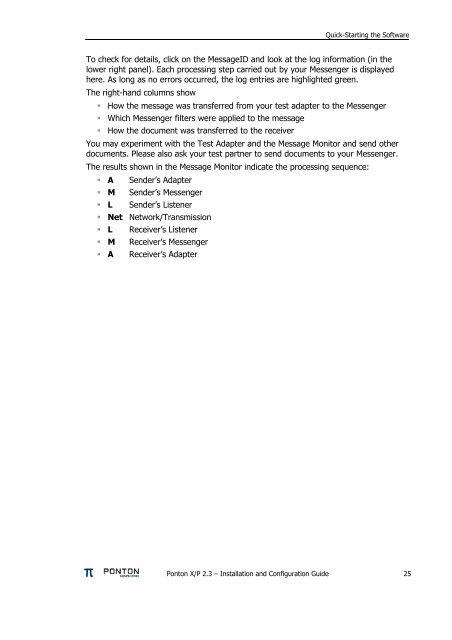Ponton X/P 2.3 ? Installation and Configuration Guide
Ponton X/P 2.3 ? Installation and Configuration Guide
Ponton X/P 2.3 ? Installation and Configuration Guide
Create successful ePaper yourself
Turn your PDF publications into a flip-book with our unique Google optimized e-Paper software.
Quick-Starting the Software<br />
To check for details, click on the MessageID <strong>and</strong> look at the log information (in the<br />
lower right panel). Each processing step carried out by your Messenger is displayed<br />
here. As long as no errors occurred, the log entries are highlighted green.<br />
The right-h<strong>and</strong> columns show<br />
<br />
<br />
<br />
<br />
<br />
<br />
<br />
<br />
<br />
<br />
How the message was transferred from your test adapter to the Messenger<br />
Which Messenger filters were applied to the message<br />
How the document was transferred to the receiver<br />
You may experiment with the Test Adapter <strong>and</strong> the Message Monitor <strong>and</strong> send other<br />
documents. Please also ask your test partner to send documents to your Messenger.<br />
The results shown in the Message Monitor indicate the processing sequence:<br />
A Sender’s Adapter<br />
M Sender’s Messenger<br />
L Sender’s Listener<br />
Net Network/Transmission<br />
L Receiver’s Listener<br />
M Receiver’s Messenger<br />
A Receiver’s Adapter<br />
<strong>Ponton</strong> X/P <strong>2.3</strong> – <strong>Installation</strong> <strong>and</strong> <strong>Configuration</strong> <strong>Guide</strong> 25