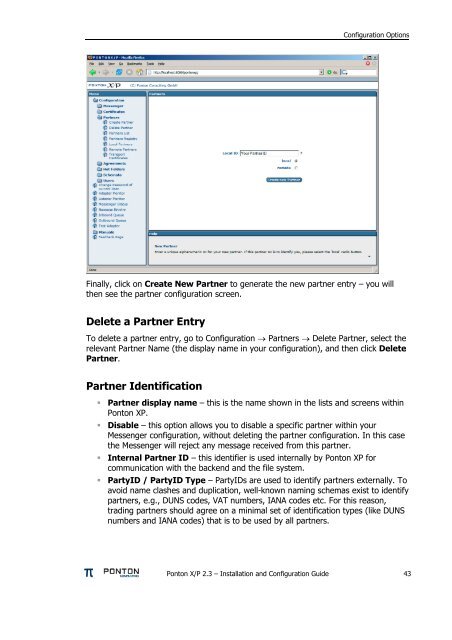Ponton X/P 2.3 ? Installation and Configuration Guide
Ponton X/P 2.3 ? Installation and Configuration Guide
Ponton X/P 2.3 ? Installation and Configuration Guide
You also want an ePaper? Increase the reach of your titles
YUMPU automatically turns print PDFs into web optimized ePapers that Google loves.
<strong>Configuration</strong> Options<br />
Finally, click on Create New Partner to generate the new partner entry – you will<br />
then see the partner configuration screen.<br />
Delete a Partner Entry<br />
To delete a partner entry, go to <strong>Configuration</strong> → Partners → Delete Partner, select the<br />
relevant Partner Name (the display name in your configuration), <strong>and</strong> then click Delete<br />
Partner.<br />
Partner Identification<br />
<br />
<br />
<br />
<br />
Partner display name – this is the name shown in the lists <strong>and</strong> screens within<br />
<strong>Ponton</strong> XP.<br />
Disable – this option allows you to disable a specific partner within your<br />
Messenger configuration, without deleting the partner configuration. In this case<br />
the Messenger will reject any message received from this partner.<br />
Internal Partner ID – this identifier is used internally by <strong>Ponton</strong> XP for<br />
communication with the backend <strong>and</strong> the file system.<br />
PartyID / PartyID Type – PartyIDs are used to identify partners externally. To<br />
avoid name clashes <strong>and</strong> duplication, well-known naming schemas exist to identify<br />
partners, e.g., DUNS codes, VAT numbers, IANA codes etc. For this reason,<br />
trading partners should agree on a minimal set of identification types (like DUNS<br />
numbers <strong>and</strong> IANA codes) that is to be used by all partners.<br />
<strong>Ponton</strong> X/P <strong>2.3</strong> – <strong>Installation</strong> <strong>and</strong> <strong>Configuration</strong> <strong>Guide</strong> 43