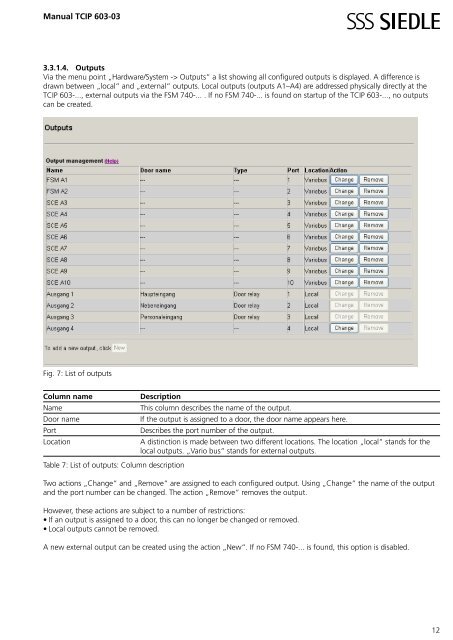Manual TCIP 603-03 TCIP SRV 603-0 - Siedle
Manual TCIP 603-03 TCIP SRV 603-0 - Siedle
Manual TCIP 603-03 TCIP SRV 603-0 - Siedle
Create successful ePaper yourself
Turn your PDF publications into a flip-book with our unique Google optimized e-Paper software.
<strong>Manual</strong> <strong>TCIP</strong> <strong>6<strong>03</strong></strong>-<strong>03</strong><br />
3.3.1.4. Outputs<br />
Via the menu point „Hardware/System -> Outputs“ a list showing all configured outputs is displayed. A difference is<br />
drawn between „local“ and „external“ outputs. Local outputs (outputs A1–A4) are addressed physically directly at the<br />
<strong>TCIP</strong> <strong>6<strong>03</strong></strong>-..., external outputs via the FSM 740-... . If no FSM 740-... is found on startup of the <strong>TCIP</strong> <strong>6<strong>03</strong></strong>-..., no outputs<br />
can be created.<br />
Fig. 7: List of outputs<br />
Column name Description<br />
Name This column describes the name of the output.<br />
Door name If the output is assigned to a door, the door name appears here.<br />
Port Describes the port number of the output.<br />
Location A distinction is made between two different locations. The location „local“ stands for the<br />
local outputs. „Vario bus“ stands for external outputs.<br />
Table 7: List of outputs: Column description<br />
Two actions „Change“ and „Remove“ are assigned to each configured output. Using „Change“ the name of the output<br />
and the port number can be changed. The action „Remove“ removes the output.<br />
However, these actions are subject to a number of restrictions:<br />
• If an output is assigned to a door, this can no longer be changed or removed.<br />
• Local outputs cannot be removed.<br />
A new external output can be created using the action „New“. If no FSM 740-... is found, this option is disabled.<br />
12