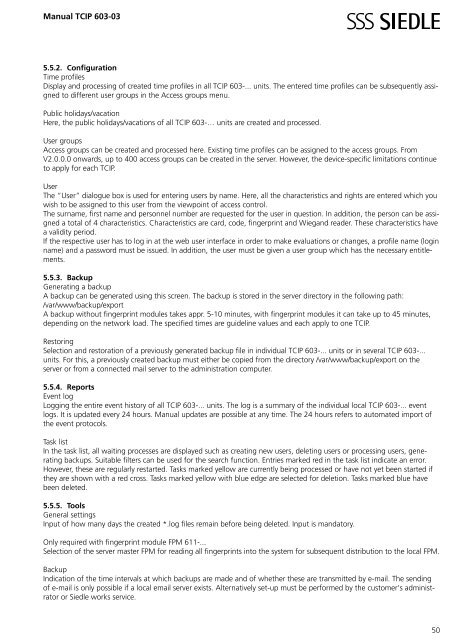Manual TCIP 603-03 TCIP SRV 603-0 - Siedle
Manual TCIP 603-03 TCIP SRV 603-0 - Siedle
Manual TCIP 603-03 TCIP SRV 603-0 - Siedle
Create successful ePaper yourself
Turn your PDF publications into a flip-book with our unique Google optimized e-Paper software.
<strong>Manual</strong> <strong>TCIP</strong> <strong>6<strong>03</strong></strong>-<strong>03</strong><br />
5.5.2. Configuration<br />
Time profiles<br />
Display and processing of created time profiles in all <strong>TCIP</strong> <strong>6<strong>03</strong></strong>-... units. The entered time profiles can be subsequently assigned<br />
to different user groups in the Access groups menu.<br />
Public holidays/vacation<br />
Here, the public holidays/vacations of all <strong>TCIP</strong> <strong>6<strong>03</strong></strong>-… units are created and processed.<br />
User groups<br />
Access groups can be created and processed here. Existing time profiles can be assigned to the access groups. From<br />
V2.0.0.0 onwards, up to 400 access groups can be created in the server. However, the device-specific limitations continue<br />
to apply for each <strong>TCIP</strong>.<br />
User<br />
The “User” dialogue box is used for entering users by name. Here, all the characteristics and rights are entered which you<br />
wish to be assigned to this user from the viewpoint of access control.<br />
The surname, first name and personnel number are requested for the user in question. In addition, the person can be assigned<br />
a total of 4 characteristics. Characteristics are card, code, fingerprint and Wiegand reader. These characteristics have<br />
a validity period.<br />
If the respective user has to log in at the web user interface in order to make evaluations or changes, a profile name (login<br />
name) and a password must be issued. In addition, the user must be given a user group which has the necessary entitlements.<br />
5.5.3. Backup<br />
Generating a backup<br />
A backup can be generated using this screen. The backup is stored in the server directory in the following path:<br />
/var/www/backup/export<br />
A backup without fingerprint modules takes appr. 5-10 minutes, with fingerprint modules it can take up to 45 minutes,<br />
depending on the network load. The specified times are guideline values and each apply to one <strong>TCIP</strong>.<br />
Restoring<br />
Selection and restoration of a previously generated backup file in individual <strong>TCIP</strong> <strong>6<strong>03</strong></strong>-... units or in several <strong>TCIP</strong> <strong>6<strong>03</strong></strong>-...<br />
units. For this, a previously created backup must either be copied from the directory /var/www/backup/export on the<br />
server or from a connected mail server to the administration computer.<br />
5.5.4. Reports<br />
Event log<br />
Logging the entire event history of all <strong>TCIP</strong> <strong>6<strong>03</strong></strong>-... units. The log is a summary of the individual local <strong>TCIP</strong> <strong>6<strong>03</strong></strong>-... event<br />
logs. It is updated every 24 hours. <strong>Manual</strong> updates are possible at any time. The 24 hours refers to automated import of<br />
the event protocols.<br />
Task list<br />
In the task list, all waiting processes are displayed such as creating new users, deleting users or processing users, generating<br />
backups. Suitable filters can be used for the search function. Entries marked red in the task list indicate an error.<br />
However, these are regularly restarted. Tasks marked yellow are currently being processed or have not yet been started if<br />
they are shown with a red cross. Tasks marked yellow with blue edge are selected for deletion. Tasks marked blue have<br />
been deleted.<br />
5.5.5. Tools<br />
General settings<br />
Input of how many days the created *.log files remain before being deleted. Input is mandatory.<br />
Only required with fingerprint module FPM 611-...<br />
Selection of the server master FPM for reading all fingerprints into the system for subsequent distribution to the local FPM.<br />
Backup<br />
Indication of the time intervals at which backups are made and of whether these are transmitted by e-mail. The sending<br />
of e-mail is only possible if a local email server exists. Alternatively set-up must be performed by the customer‘s administrator<br />
or <strong>Siedle</strong> works service.<br />
50