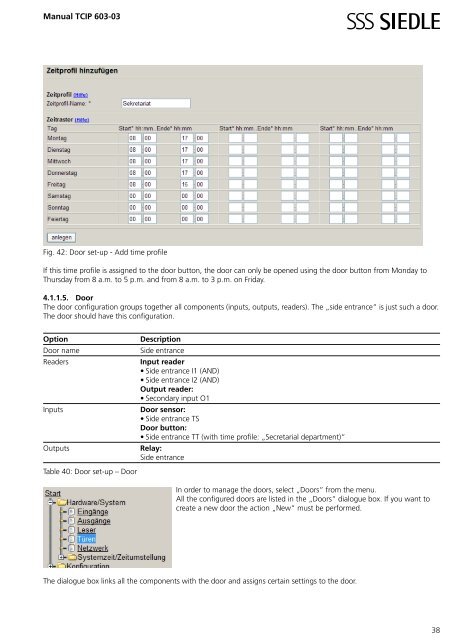Manual TCIP 603-03 TCIP SRV 603-0 - Siedle
Manual TCIP 603-03 TCIP SRV 603-0 - Siedle
Manual TCIP 603-03 TCIP SRV 603-0 - Siedle
You also want an ePaper? Increase the reach of your titles
YUMPU automatically turns print PDFs into web optimized ePapers that Google loves.
<strong>Manual</strong> <strong>TCIP</strong> <strong>6<strong>03</strong></strong>-<strong>03</strong><br />
Fig. 42: Door set-up - Add time profile<br />
If this time profile is assigned to the door button, the door can only be opened using the door button from Monday to<br />
Thursday from 8 a.m. to 5 p.m. and from 8 a.m. to 3 p.m. on Friday.<br />
4.1.1.5. Door<br />
The door configuration groups together all components (inputs, outputs, readers). The „side entrance“ is just such a door.<br />
The door should have this configuration.<br />
Option Description<br />
Door name Side entrance<br />
Readers Input reader<br />
• Side entrance I1 (AND)<br />
• Side entrance I2 (AND)<br />
Output reader:<br />
• Secondary input O1<br />
Inputs Door sensor:<br />
• Side entrance TS<br />
Door button:<br />
• Side entrance TT (with time profile: „Secretarial department)“<br />
Outputs Relay:<br />
Side entrance<br />
Table 40: Door set-up – Door<br />
In order to manage the doors, select „Doors“ from the menu.<br />
All the configured doors are listed in the „Doors“ dialogue box. If you want to<br />
create a new door the action „New“ must be performed.<br />
The dialogue box links all the components with the door and assigns certain settings to the door.<br />
38