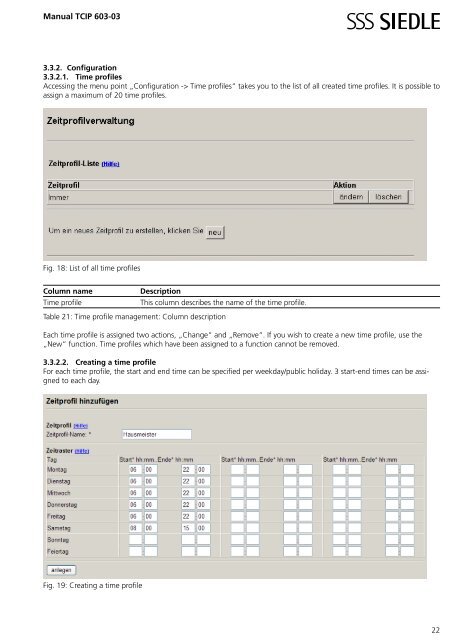Manual TCIP 603-03 TCIP SRV 603-0 - Siedle
Manual TCIP 603-03 TCIP SRV 603-0 - Siedle
Manual TCIP 603-03 TCIP SRV 603-0 - Siedle
Create successful ePaper yourself
Turn your PDF publications into a flip-book with our unique Google optimized e-Paper software.
<strong>Manual</strong> <strong>TCIP</strong> <strong>6<strong>03</strong></strong>-<strong>03</strong><br />
3.3.2. Configuration<br />
3.3.2.1. Time profiles<br />
Accessing the menu point „Configuration -> Time profiles“ takes you to the list of all created time profiles. It is possible to<br />
assign a maximum of 20 time profiles.<br />
Fig. 18: List of all time profiles<br />
Column name Description<br />
Time profile This column describes the name of the time profile.<br />
Table 21: Time profile management: Column description<br />
Each time profile is assigned two actions, „Change“ and „Remove“. If you wish to create a new time profile, use the<br />
„New“ function. Time profiles which have been assigned to a function cannot be removed.<br />
3.3.2.2. Creating a time profile<br />
For each time profile, the start and end time can be specified per weekday/public holiday. 3 start-end times can be assigned<br />
to each day.<br />
Fig. 19: Creating a time profile<br />
22