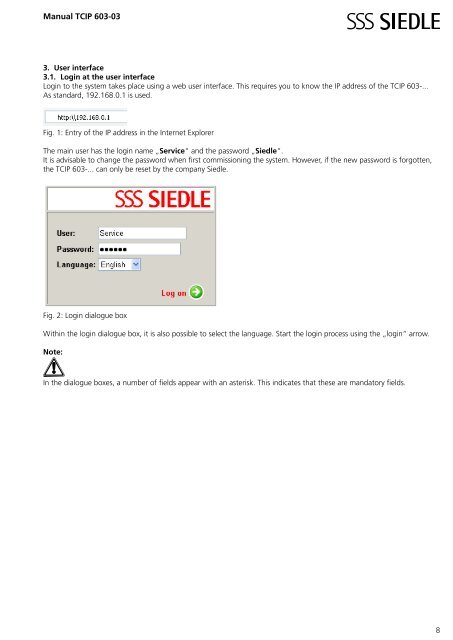Manual TCIP 603-03 TCIP SRV 603-0 - Siedle
Manual TCIP 603-03 TCIP SRV 603-0 - Siedle
Manual TCIP 603-03 TCIP SRV 603-0 - Siedle
You also want an ePaper? Increase the reach of your titles
YUMPU automatically turns print PDFs into web optimized ePapers that Google loves.
<strong>Manual</strong> <strong>TCIP</strong> <strong>6<strong>03</strong></strong>-<strong>03</strong><br />
3. User interface<br />
3.1. Login at the user interface<br />
Login to the system takes place using a web user interface. This requires you to know the IP address of the <strong>TCIP</strong> <strong>6<strong>03</strong></strong>-...<br />
As standard, 192.168.0.1 is used.<br />
Fig. 1: Entry of the IP address in the Internet Explorer<br />
The main user has the login name „Service“ and the password „<strong>Siedle</strong>“.<br />
It is advisable to change the password when first commissioning the system. However, if the new password is forgotten,<br />
the <strong>TCIP</strong> <strong>6<strong>03</strong></strong>-... can only be reset by the company <strong>Siedle</strong>.<br />
Fig. 2: Login dialogue box<br />
Within the login dialogue box, it is also possible to select the language. Start the login process using the „login“ arrow.<br />
Note:<br />
In the dialogue boxes, a number of fields appear with an asterisk. This indicates that these are mandatory fields.<br />
8