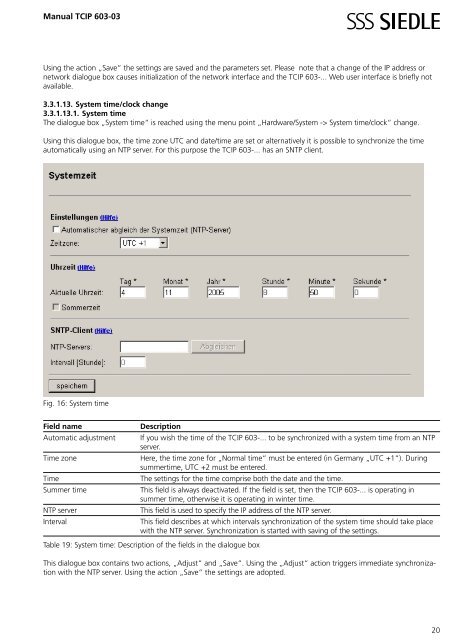Manual TCIP 603-03 TCIP SRV 603-0 - Siedle
Manual TCIP 603-03 TCIP SRV 603-0 - Siedle
Manual TCIP 603-03 TCIP SRV 603-0 - Siedle
You also want an ePaper? Increase the reach of your titles
YUMPU automatically turns print PDFs into web optimized ePapers that Google loves.
<strong>Manual</strong> <strong>TCIP</strong> <strong>6<strong>03</strong></strong>-<strong>03</strong><br />
Using the action „Save“ the settings are saved and the parameters set. Please note that a change of the IP address or<br />
network dialogue box causes initialization of the network interface and the <strong>TCIP</strong> <strong>6<strong>03</strong></strong>-... Web user interface is briefly not<br />
available.<br />
3.3.1.13. System time/clock change<br />
3.3.1.13.1. System time<br />
The dialogue box „System time“ is reached using the menu point „Hardware/System -> System time/clock“ change.<br />
Using this dialogue box, the time zone UTC and date/time are set or alternatively it is possible to synchronize the time<br />
automatically using an NTP server. For this purpose the <strong>TCIP</strong> <strong>6<strong>03</strong></strong>-... has an SNTP client.<br />
Fig. 16: System time<br />
Field name Description<br />
Automatic adjustment If you wish the time of the <strong>TCIP</strong> <strong>6<strong>03</strong></strong>-... to be synchronized with a system time from an NTP<br />
server.<br />
Time zone Here, the time zone for „Normal time“ must be entered (in Germany „UTC +1“). During<br />
summertime, UTC +2 must be entered.<br />
Time The settings for the time comprise both the date and the time.<br />
Summer time This field is always deactivated. If the field is set, then the <strong>TCIP</strong> <strong>6<strong>03</strong></strong>-... is operating in<br />
summer time, otherwise it is operating in winter time.<br />
NTP server This field is used to specify the IP address of the NTP server.<br />
Interval This field describes at which intervals synchronization of the system time should take place<br />
with the NTP server. Synchronization is started with saving of the settings.<br />
Table 19: System time: Description of the fields in the dialogue box<br />
This dialogue box contains two actions, „Adjust“ and „Save“. Using the „Adjust“ action triggers immediate synchronization<br />
with the NTP server. Using the action „Save“ the settings are adopted.<br />
20