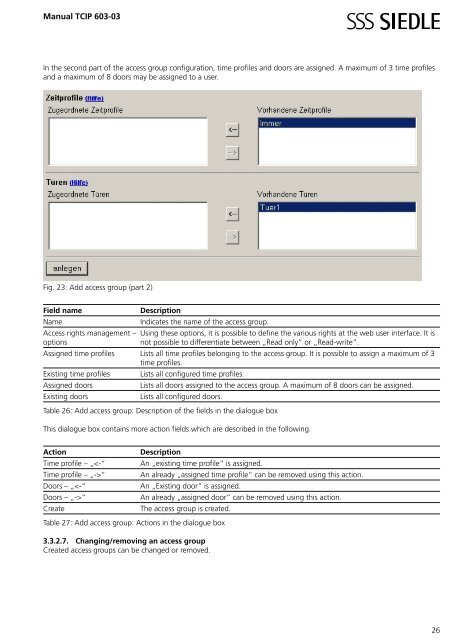Manual TCIP 603-03 TCIP SRV 603-0 - Siedle
Manual TCIP 603-03 TCIP SRV 603-0 - Siedle
Manual TCIP 603-03 TCIP SRV 603-0 - Siedle
You also want an ePaper? Increase the reach of your titles
YUMPU automatically turns print PDFs into web optimized ePapers that Google loves.
<strong>Manual</strong> <strong>TCIP</strong> <strong>6<strong>03</strong></strong>-<strong>03</strong><br />
In the second part of the access group configuration, time profiles and doors are assigned. A maximum of 3 time profiles<br />
and a maximum of 8 doors may be assigned to a user.<br />
Fig. 23: Add access group (part 2)<br />
Field name Description<br />
Name Indicates the name of the access group.<br />
Access rights management – Using these options, it is possible to define the various rights at the web user interface. It is<br />
options<br />
not possible to differentiate between „Read only“ or „Read-write“.<br />
Assigned time profiles Lists all time profiles belonging to the access group. It is possible to assign a maximum of 3<br />
time profiles.<br />
Existing time profiles Lists all configured time profiles.<br />
Assigned doors Lists all doors assigned to the access group. A maximum of 8 doors can be assigned.<br />
Existing doors Lists all configured doors.<br />
Table 26: Add access group: Description of the fields in the dialogue box<br />
This dialogue box contains more action fields which are described in the following.<br />
Action Description<br />
Time profile – „“ An already „assigned time profile“ can be removed using this action.<br />
Doors – „“ An already „assigned door“ can be removed using this action.<br />
Create The access group is created.<br />
Table 27: Add access group: Actions in the dialogue box<br />
3.3.2.7. Changing/removing an access group<br />
Created access groups can be changed or removed.<br />
26