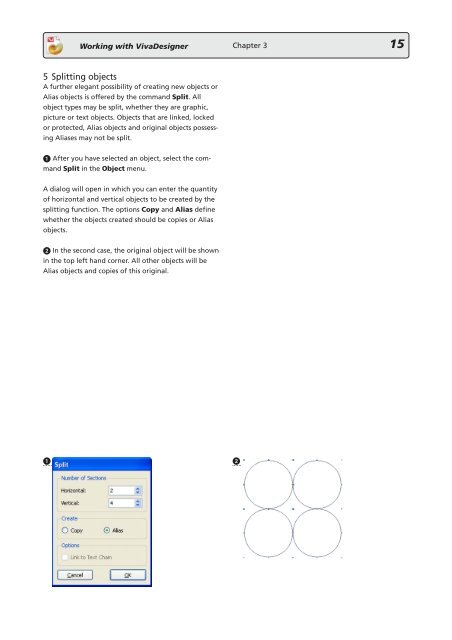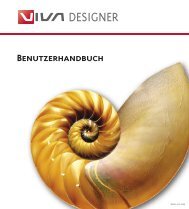Working with VivaDesigner
Working with VivaDesigner
Working with VivaDesigner
You also want an ePaper? Increase the reach of your titles
YUMPU automatically turns print PDFs into web optimized ePapers that Google loves.
<strong>Working</strong> <strong>with</strong> <strong>VivaDesigner</strong><br />
5 Splitting objects<br />
A further elegant possibility of creating new objects or<br />
Alias objects is offered by the command Split. All<br />
object types may be split, whether they are graphic,<br />
picture or text objects. Objects that are linked, locked<br />
or protected, Alias objects and original objects possessing<br />
Aliases may not be split.<br />
1 After you have selected an object, select the command<br />
Split in the Object menu.<br />
A dialog will open in which you can enter the quantity<br />
of horizontal and vertical objects to be created by the<br />
splitting function. The options Copy and Alias define<br />
whether the objects created should be copies or Alias<br />
objects.<br />
2 In the second case, the original object will be shown<br />
in the top left hand corner. All other objects will be<br />
Alias objects and copies of this original.<br />
1 2<br />
Chapter 3 15