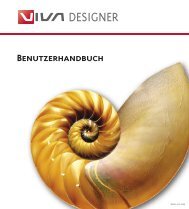Working with VivaDesigner
Working with VivaDesigner
Working with VivaDesigner
Create successful ePaper yourself
Turn your PDF publications into a flip-book with our unique Google optimized e-Paper software.
<strong>Working</strong> <strong>with</strong> <strong>VivaDesigner</strong><br />
1 Relative Line Spacing can be increased by the entry<br />
of a specific factor for the whole document in the<br />
Roman Text tab in the Preferences dialog.<br />
2 The command Space Before adds extra space<br />
between the first line of a paragraph and the last line<br />
of the previous paragraph. The setting has no effect<br />
when the first line of the paragraph is the first line of a<br />
text object or a new column.<br />
3 The command Space After adds extra space<br />
between the last line of a paragraph and the first line<br />
of the next paragraph. The setting has no effect when<br />
the last line of the paragraph is the last line of a text<br />
object or a new column.<br />
4 The command Paragraph Spacing adds extra<br />
space between two paragraphs.<br />
A paragraph has been created when after a text line a<br />
Return (New Line) has been entered. The setting has<br />
no effect when the first line of the following paragraph<br />
is the first line of a text object or a new column.<br />
If no special spacing is required, enter 0 (zero).<br />
1 6<br />
2<br />
3<br />
4<br />
5<br />
8 9<br />
Chapter 6 29<br />
5 The command Baseline Offset defines the offset or<br />
spacing between the baseline of the line and the text<br />
baseline. With this command any quantity of characters<br />
or words can be offset upwards or downwards, <strong>with</strong>out<br />
the Line Spacing bein changed.<br />
6 Positive values have the effect that the baseline is<br />
offset upwards.<br />
7 Negative values have the effect that the baseline is<br />
offset downwards.<br />
8 With the command Vert. Alignment the text in an<br />
object can be aligned vertically according to certain<br />
rules.<br />
9 If the checkbox is activated, you can select the vertical<br />
alignment from the popup menu on the right.<br />
7<br />
Deinde aut uni tribuendum est aut delectis quibusdam,<br />
a ut suscipiendum est multitudini<br />
atque omnibus.<br />
Deinde aut uni tribuendum est aut delectis quibusdam,<br />
a ut suscipiendum est multitudini<br />
atque omnibus.