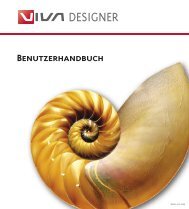Working with VivaDesigner
Working with VivaDesigner
Working with VivaDesigner
Create successful ePaper yourself
Turn your PDF publications into a flip-book with our unique Google optimized e-Paper software.
<strong>Working</strong> <strong>with</strong> <strong>VivaDesigner</strong><br />
7 Run Around<br />
The command Run Around in the Object menu<br />
defines the way in which text behaves in relation to<br />
images and lines that are in the level(s) above the text<br />
object.<br />
To use this command, an appropriate object must be<br />
selected.<br />
Then you select the command Run Around in the<br />
Object menu.<br />
1 The program opens the dialog Run Around.<br />
2 In the popup menu Method you define whether<br />
and in which form the text should run around the<br />
object.<br />
The option No means that objects lying in levels above<br />
the text object and cutting into it will not be run<br />
around.<br />
The option Object contours means that objects lying<br />
in levels above the text object and cutting into it will<br />
be run around. With this setting, the text runs exactly<br />
around the contours of the object.<br />
3 When the option Object contours is selected, the<br />
entry field Total appears in the Distance section. All<br />
other fields are not selectable.<br />
1<br />
3<br />
2<br />
4<br />
Chapter 8 41<br />
4 The option Block means that objects lying in levels<br />
above the text object and cutting into it will be run<br />
around. Here the text flows around the virtual rectangle<br />
of the object irrelevant of the form. With rectangular<br />
objects, there is therefore no difference as against<br />
the setting Object contours, providing that in all four<br />
fields Top, Left, Right and Bottom the same value is<br />
entered as in the Total field for the setting Object<br />
contours.<br />
5 The option Picture boundaries means that the<br />
IMAGE will be run around. In this case it is not necessary<br />
to fit the frame to the picture. The frame must of<br />
course be transparent, so that the effect is visible.<br />
6 The option Embedded path means that images<br />
possessing an embedded path will be run around at<br />
the path. For this function you do of course need a<br />
suitable image.<br />
5 6