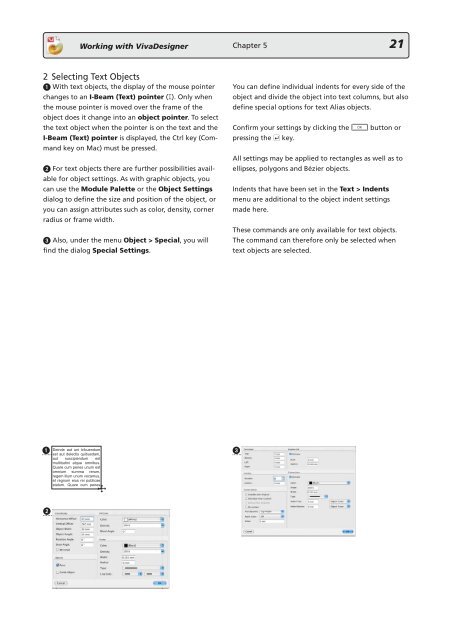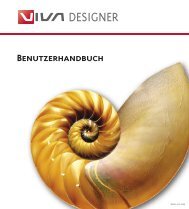Working with VivaDesigner
Working with VivaDesigner
Working with VivaDesigner
Create successful ePaper yourself
Turn your PDF publications into a flip-book with our unique Google optimized e-Paper software.
<strong>Working</strong> <strong>with</strong> <strong>VivaDesigner</strong><br />
2 Selecting Text Objects<br />
1 With text objects, the display of the mouse pointer<br />
changes to an I-Beam (Text) pointer (∑). Only when<br />
the mouse pointer is moved over the frame of the<br />
object does it change into an object pointer. To select<br />
the text object when the pointer is on the text and the<br />
I-Beam (Text) pointer is displayed, the Ctrl key (Command<br />
key on Mac) must be pressed.<br />
2 For text objects there are further possibilities available<br />
for object settings. As <strong>with</strong> graphic objects, you<br />
can use the Module Palette or the Object Settings<br />
dialog to define the size and position of the object, or<br />
you can assign attributes such as color, density, corner<br />
radius or frame width.<br />
3 Also, under the menu Object > Special, you will<br />
find the dialog Special Settings.<br />
1<br />
2<br />
Deinde aut uni tribuendum<br />
est aut delectis quibusdam,<br />
aut suscipiendum est<br />
multitudini atque omnibus.<br />
Quare cum penes unum est<br />
omnium summa rerum,<br />
regem illum unum vocamus,<br />
et regnum eius rei publicae<br />
statum. Quare cum penes<br />
Chapter 5 21<br />
You can define individual indents for every side of the<br />
object and divide the object into text columns, but also<br />
define special options for text Alias objects.<br />
Confirm your settings by clicking the Ö button or<br />
pressing the r key.<br />
All settings may be applied to rectangles as well as to<br />
ellipses, polygons and Bézier objects.<br />
Indents that have been set in the Text > Indents<br />
menu are additional to the object indent settings<br />
made here.<br />
These commands are only available for text objects.<br />
The command can therefore only be selected when<br />
text objects are selected.<br />
3