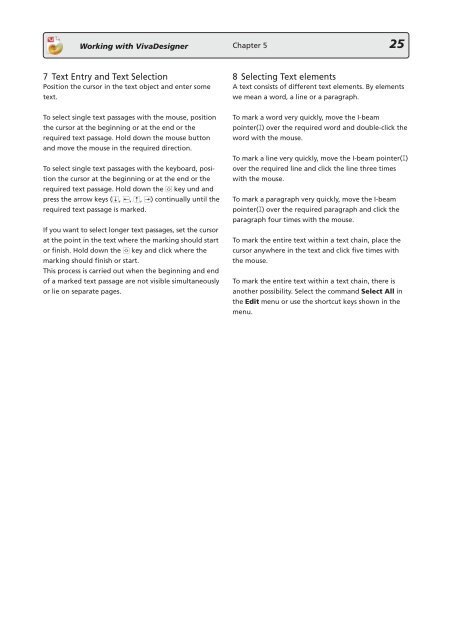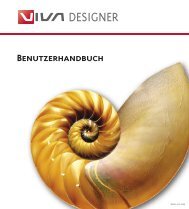Working with VivaDesigner
Working with VivaDesigner
Working with VivaDesigner
You also want an ePaper? Increase the reach of your titles
YUMPU automatically turns print PDFs into web optimized ePapers that Google loves.
<strong>Working</strong> <strong>with</strong> <strong>VivaDesigner</strong><br />
7 Text Entry and Text Selection<br />
Position the cursor in the text object and enter some<br />
text.<br />
To select single text passages <strong>with</strong> the mouse, position<br />
the cursor at the beginning or at the end or the<br />
required text passage. Hold down the mouse button<br />
and move the mouse in the required direction.<br />
To select single text passages <strong>with</strong> the keyboard, position<br />
the cursor at the beginning or at the end or the<br />
required text passage. Hold down the s key und and<br />
press the arrow keys (h, f, i, g) continually until the<br />
required text passage is marked.<br />
If you want to select longer text passages, set the cursor<br />
at the point in the text where the marking should start<br />
or finish. Hold down the s key and click where the<br />
marking should finish or start.<br />
This process is carried out when the beginning and end<br />
of a marked text passage are not visible simultaneously<br />
or lie on separate pages.<br />
Chapter 5 25<br />
8 Selecting Text elements<br />
A text consists of different text elements. By elements<br />
we mean a word, a line or a paragraph.<br />
To mark a word very quickly, move the I-beam<br />
pointer(∑) over the required word and double-click the<br />
word <strong>with</strong> the mouse.<br />
To mark a line very quickly, move the I-beam pointer(∑)<br />
over the required line and click the line three times<br />
<strong>with</strong> the mouse.<br />
To mark a paragraph very quickly, move the I-beam<br />
pointer(∑) over the required paragraph and click the<br />
paragraph four times <strong>with</strong> the mouse.<br />
To mark the entire text <strong>with</strong>in a text chain, place the<br />
cursor anywhere in the text and click five times <strong>with</strong><br />
the mouse.<br />
To mark the entire text <strong>with</strong>in a text chain, there is<br />
another possibility. Select the command Select All in<br />
the Edit menu or use the shortcut keys shown in the<br />
menu.