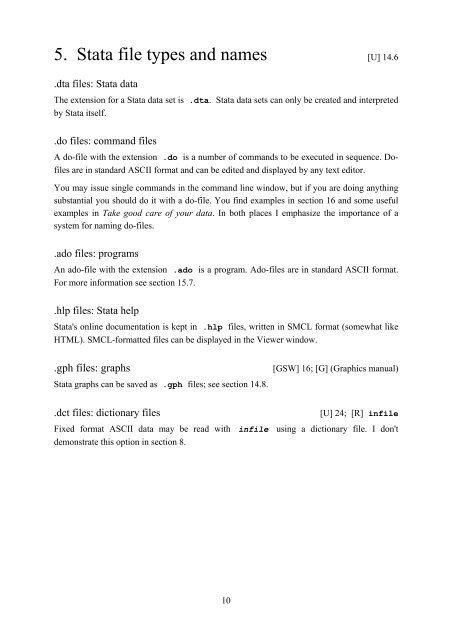Introduction to Stata 8 - (GRIPS
Introduction to Stata 8 - (GRIPS
Introduction to Stata 8 - (GRIPS
Create successful ePaper yourself
Turn your PDF publications into a flip-book with our unique Google optimized e-Paper software.
5. <strong>Stata</strong> file types and names [U] 14.6<br />
.dta files: <strong>Stata</strong> data<br />
The extension for a <strong>Stata</strong> data set is .dta. <strong>Stata</strong> data sets can only be created and interpreted<br />
by <strong>Stata</strong> itself.<br />
.do files: command files<br />
A do-file with the extension .do is a number of commands <strong>to</strong> be executed in sequence. Dofiles<br />
are in standard ASCII format and can be edited and displayed by any text edi<strong>to</strong>r.<br />
You may issue single commands in the command line window, but if you are doing anything<br />
substantial you should do it with a do-file. You find examples in section 16 and some useful<br />
examples in Take good care of your data. In both places I emphasize the importance of a<br />
system for naming do-files.<br />
.ado files: programs<br />
An ado-file with the extension .ado is a program. Ado-files are in standard ASCII format.<br />
For more information see section 15.7.<br />
.hlp files: <strong>Stata</strong> help<br />
<strong>Stata</strong>'s online documentation is kept in .hlp files, written in SMCL format (somewhat like<br />
HTML). SMCL-formatted files can be displayed in the Viewer window.<br />
.gph files: graphs [GSW] 16; [G] (Graphics manual)<br />
<strong>Stata</strong> graphs can be saved as .gph files; see section 14.8.<br />
.dct files: dictionary files [U] 24; [R] infile<br />
Fixed format ASCII data may be read with infile using a dictionary file. I don't<br />
demonstrate this option in section 8.<br />
10