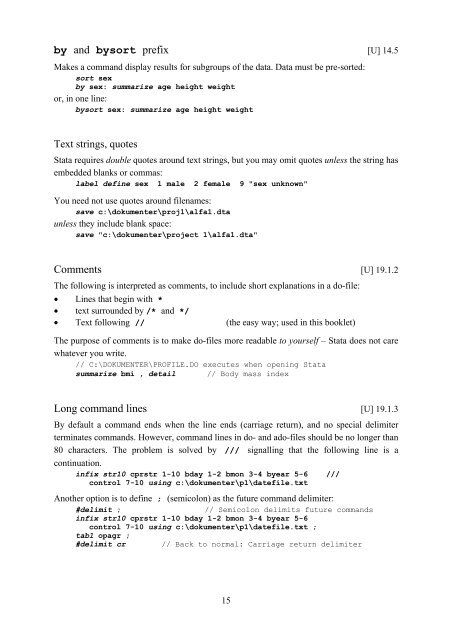Introduction to Stata 8 - (GRIPS
Introduction to Stata 8 - (GRIPS
Introduction to Stata 8 - (GRIPS
You also want an ePaper? Increase the reach of your titles
YUMPU automatically turns print PDFs into web optimized ePapers that Google loves.
y and bysort prefix [U] 14.5<br />
Makes a command display results for subgroups of the data. Data must be pre-sorted:<br />
sort sex<br />
by sex: summarize age height weight<br />
or, in one line:<br />
bysort sex: summarize age height weight<br />
Text strings, quotes<br />
<strong>Stata</strong> requires double quotes around text strings, but you may omit quotes unless the string has<br />
embedded blanks or commas:<br />
label define sex 1 male 2 female 9 "sex unknown"<br />
You need not use quotes around filenames:<br />
save c:\dokumenter\proj1\alfa1.dta<br />
unless they include blank space:<br />
save "c:\dokumenter\project 1\alfa1.dta"<br />
Comments [U] 19.1.2<br />
The following is interpreted as comments, <strong>to</strong> include short explanations in a do-file:<br />
• Lines that begin with *<br />
• text surrounded by /* and */<br />
• Text following // (the easy way; used in this booklet)<br />
The purpose of comments is <strong>to</strong> make do-files more readable <strong>to</strong> yourself – <strong>Stata</strong> does not care<br />
whatever you write.<br />
// C:\DOKUMENTER\PROFILE.DO executes when opening <strong>Stata</strong><br />
summarize bmi , detail // Body mass index<br />
Long command lines [U] 19.1.3<br />
By default a command ends when the line ends (carriage return), and no special delimiter<br />
terminates commands. However, command lines in do- and ado-files should be no longer than<br />
80 characters. The problem is solved by /// signalling that the following line is a<br />
continuation.<br />
infix str10 cprstr 1-10 bday 1-2 bmon 3-4 byear 5-6 ///<br />
control 7-10 using c:\dokumenter\p1\datefile.txt<br />
Another option is <strong>to</strong> define ; (semicolon) as the future command delimiter:<br />
#delimit ; // Semicolon delimits future commands<br />
infix str10 cprstr 1-10 bday 1-2 bmon 3-4 byear 5-6<br />
control 7-10 using c:\dokumenter\p1\datefile.txt ;<br />
tab1 opagr ;<br />
#delimit cr // Back <strong>to</strong> normal: Carriage return delimiter<br />
15