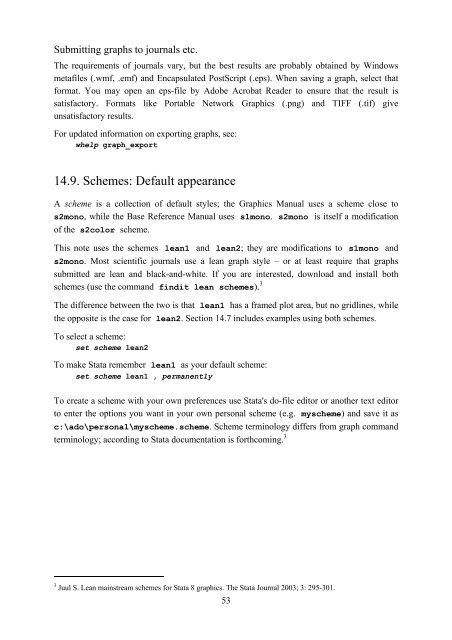Introduction to Stata 8 - (GRIPS
Introduction to Stata 8 - (GRIPS
Introduction to Stata 8 - (GRIPS
You also want an ePaper? Increase the reach of your titles
YUMPU automatically turns print PDFs into web optimized ePapers that Google loves.
Submitting graphs <strong>to</strong> journals etc.<br />
The requirements of journals vary, but the best results are probably obtained by Windows<br />
metafiles (.wmf, .emf) and Encapsulated PostScript (.eps). When saving a graph, select that<br />
format. You may open an eps-file by Adobe Acrobat Reader <strong>to</strong> ensure that the result is<br />
satisfac<strong>to</strong>ry. Formats like Portable Network Graphics (.png) and TIFF (.tif) give<br />
unsatisfac<strong>to</strong>ry results.<br />
For updated information on exporting graphs, see:<br />
whelp graph_export<br />
14.9. Schemes: Default appearance<br />
A scheme is a collection of default styles; the Graphics Manual uses a scheme close <strong>to</strong><br />
s2mono, while the Base Reference Manual uses s1mono. s2mono is itself a modification<br />
of the s2color scheme.<br />
This note uses the schemes lean1 and lean2; they are modifications <strong>to</strong> s1mono and<br />
s2mono. Most scientific journals use a lean graph style – or at least require that graphs<br />
submitted are lean and black-and-white. If you are interested, download and install both<br />
schemes (use the command findit lean schemes). 3<br />
The difference between the two is that lean1 has a framed plot area, but no gridlines, while<br />
the opposite is the case for lean2. Section 14.7 includes examples using both schemes.<br />
To select a scheme:<br />
set scheme lean2<br />
To make <strong>Stata</strong> remember lean1 as your default scheme:<br />
set scheme lean1 , permanently<br />
To create a scheme with your own preferences use <strong>Stata</strong>'s do-file edi<strong>to</strong>r or another text edi<strong>to</strong>r<br />
<strong>to</strong> enter the options you want in your own personal scheme (e.g. myscheme) and save it as<br />
c:\ado\personal\myscheme.scheme. Scheme terminology differs from graph command<br />
terminology; according <strong>to</strong> <strong>Stata</strong> documentation is forthcoming. 3<br />
3 Juul S. Lean mainstream schemes for <strong>Stata</strong> 8 graphics. The <strong>Stata</strong> Journal 2003; 3: 295-301.<br />
53