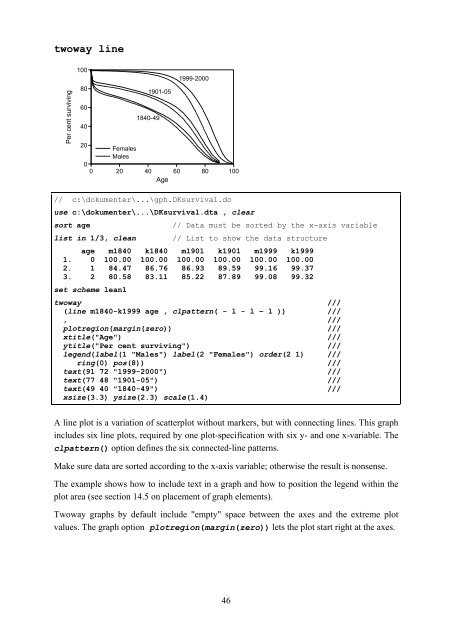Introduction to Stata 8 - (GRIPS
Introduction to Stata 8 - (GRIPS
Introduction to Stata 8 - (GRIPS
You also want an ePaper? Increase the reach of your titles
YUMPU automatically turns print PDFs into web optimized ePapers that Google loves.
twoway line<br />
Per cent surviving<br />
100<br />
80<br />
60<br />
40<br />
20<br />
0<br />
Females<br />
Males<br />
1901-05<br />
1840-49<br />
1999-2000<br />
0 20 40 60 80 100<br />
Age<br />
/ / c:\dokumenter\...\gph.DKsurvival.do<br />
use<br />
c:\dokumenter\...\DKsurvival.dta , clear<br />
s ort age // Data must be sorted by the x-axis variable<br />
l ist in 1/3, clean // List <strong>to</strong> show the data structure<br />
age m1840 k1840 m1901 k1901 m1999 k1999<br />
1. 0 100.00 100.00 100.00 100.00 100.00 100.00<br />
2. 1 84.47 86.76 86.93 89.59 99.16 99.37<br />
3. 2 80.58 83.11 85.22 87.89 99.08 99.32<br />
set<br />
scheme lean1<br />
twoway ///<br />
(line m1840-k1999 age , clpattern( - l - l – l )) ///<br />
, ///<br />
plotregion(margin(zero)) ///<br />
xtitle("Age") ///<br />
ytitle("Per cent surviving") ///<br />
legend(label(1 "Males") label(2 "Females") order(2 1) ///<br />
ring(0) pos(8)) ///<br />
text(91 72 "1999-2000") ///<br />
text(77 48 "1901-05") ///<br />
text(49 40 "1840-49") ///<br />
xsize(3.3) ysize(2.3) scale(1.4)<br />
A line plot is a variation of scatterplot without markers, but with connecting lines. This graph<br />
includes six line plots, required by one plot-specification with six y- and one x-variable. The<br />
clpattern() option defines the six connected-line patterns.<br />
Make sure data are sorted according <strong>to</strong> the x-axis variable; otherwise the result is nonsense.<br />
The example shows how <strong>to</strong> include text in a graph and how <strong>to</strong> position the legend within the<br />
plot area (see section 14.5 on placement of graph elements).<br />
Twoway graphs by default include "empty" space between the axes and the extreme plot<br />
values. The graph option plotregion(margin(zero)) lets the plot start right at the axes.<br />
46