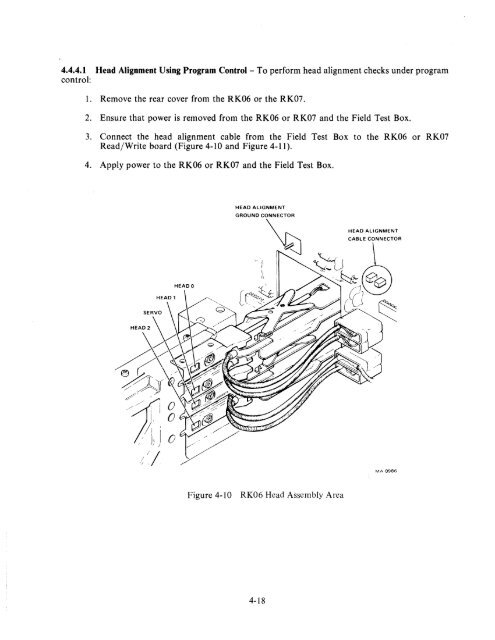RK06/RK07 Disk Drive User's Manual - Trailing-Edge
RK06/RK07 Disk Drive User's Manual - Trailing-Edge
RK06/RK07 Disk Drive User's Manual - Trailing-Edge
You also want an ePaper? Increase the reach of your titles
YUMPU automatically turns print PDFs into web optimized ePapers that Google loves.
4.4.4.1 Head Alignment Using Program Control- To perform head alignment checks under program<br />
control:<br />
1. Remove the rear cover from the <strong>RK06</strong> or the <strong>RK07</strong>.<br />
2. Ensure that power is removed from the <strong>RK06</strong> or <strong>RK07</strong> and the Field Test Box.<br />
3. Connect the head alignment cable from the Field Test Box to the <strong>RK06</strong> or <strong>RK07</strong><br />
Read/Write board (Figure 4-10 and Figure 4-11).<br />
4. Apply power to the <strong>RK06</strong> or <strong>RK07</strong> and the Field Test Box.<br />
HEAD 1<br />
HEADO<br />
Figure 4-10 <strong>RK06</strong> Head Assembly Area<br />
4-18<br />
HEAD ALIGNMENT<br />
CABLE CONNECTOR<br />
MA0986