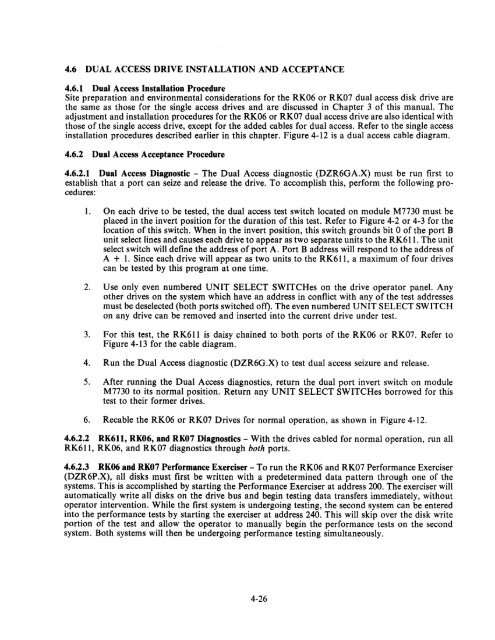RK06/RK07 Disk Drive User's Manual - Trailing-Edge
RK06/RK07 Disk Drive User's Manual - Trailing-Edge
RK06/RK07 Disk Drive User's Manual - Trailing-Edge
You also want an ePaper? Increase the reach of your titles
YUMPU automatically turns print PDFs into web optimized ePapers that Google loves.
4.6 DUAL ACCESS DRIVE INSTALLATION AND ACCEPTANCE<br />
4.6.1 Dual Access Installation Procedure<br />
Site preparation and environmental considerations for the <strong>RK06</strong> or <strong>RK07</strong> dual access disk drive are<br />
the same as those for the single access drives and are discussed in Chapter 3 of this manual. The<br />
adjustment and installation procedures for the <strong>RK06</strong> or <strong>RK07</strong> dual access drive are also identical with<br />
those of the single access drive, except for the added cables for dual access. Refer to the single access<br />
installation procedures described earlier in this chapter. Figure 4-12 is a dual access cable diagram.<br />
4.6.2 Dual Access Acceptance Procedure<br />
4.6.2.1 Dual Access Diagnostic - The Dual Access diagnostic (DZR6GA.X) must be run first to<br />
establish that a port can seize and release the drive. To accomplish this, perform the following procedures:<br />
1. On each drive to be tested, the dual access test switch located on module M7730 must be<br />
placed in the invert position for the duration of this test. Refer to Figure 4-2 or 4-3 for the<br />
location of this switch. When in the invert position, this switch grounds bit 0 of the port B<br />
unit select lines and causes each drive to appear as two separate units to the RK611. The unit<br />
select switch will define the address of port A. Port B address will respond to the address of<br />
A + 1. Since each drive will appear as two units to the RK611, a maximum of four drives<br />
can be tested by this program at one time.<br />
2. Use only even numbered UNIT SELECT SWITCHes on the drive operator panel. Any<br />
other drives on the system which have an address in conflict with any of the test addresses<br />
must be deselected (both ports switched off). The even numbered UNIT SELECT SWITCH<br />
on any drive can be removed and inserted into the current drive under test.<br />
3. For this test, the RK611 is daisy chained to both ports of the <strong>RK06</strong> or <strong>RK07</strong>. Refer to<br />
Figure 4-13 for the cable diagram.<br />
4. Run the Dual Access diagnostic (DZR6G.X) to test dual access seizure and release.<br />
5. After running the Dual Access diagnostics, return the dual port invert switch on module<br />
M7730 to its normal position. Return any UNIT S ELECT SWITCHes borrowed for this<br />
test to their former drives.<br />
6. Recable the <strong>RK06</strong> or <strong>RK07</strong> <strong>Drive</strong>s for normal operation, as shown in Figure 4-12.<br />
4.6.2.2 RK611, <strong>RK06</strong>, and <strong>RK07</strong> Diagnostics - With the drives cabled for normal operation, run all<br />
RK611, <strong>RK06</strong>, and <strong>RK07</strong> diagnostics through both ports.<br />
4.6.2.3 <strong>RK06</strong> and <strong>RK07</strong> Performance Exerciser - To run the <strong>RK06</strong> and <strong>RK07</strong> Performance Exerciser<br />
(DZR6P.X), all disks must first be written with a predetermined data pattern through one of the<br />
systems. This is accomplished by starting the Performance Exerciser at address 200. The exerciser will<br />
automatically write all disks on the drive bus and begin testing data transfers immediately, without<br />
operator intervention. While the first system is undergoing testing, the second system can be entered<br />
into the performance tests by starting the exerciser at address 240. This will skip over the disk write<br />
portion of the test and allow the operator to manually begin the performance tests on the second<br />
system. Both systems will then be undergoing performance testing simultaneously.<br />
4-26