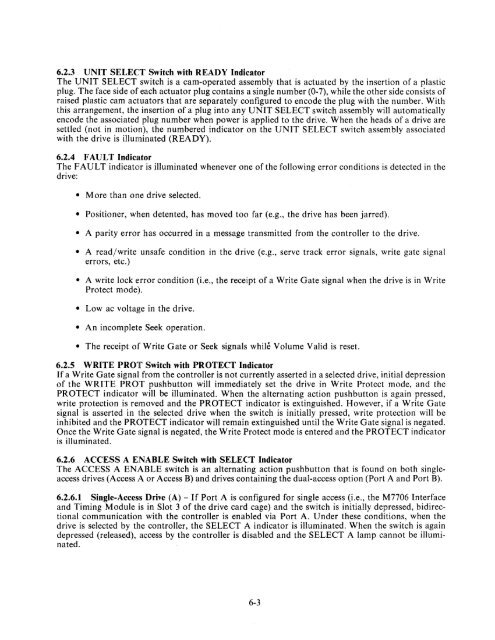RK06/RK07 Disk Drive User's Manual - Trailing-Edge
RK06/RK07 Disk Drive User's Manual - Trailing-Edge
RK06/RK07 Disk Drive User's Manual - Trailing-Edge
Create successful ePaper yourself
Turn your PDF publications into a flip-book with our unique Google optimized e-Paper software.
6.2.3 UNIT SELECT Switch with READY Indicator<br />
The UNIT SELECT switch is a cam-operated assembly that is actuated by the insertion of a plastic<br />
plug. The face side of each actuator plug contains a single number (0-7), while the other side consists of<br />
raised plastic cam actuators that are separately configured to encode the plug with the number. With<br />
this arrangement, the: insertion of a plug into any UNIT SELECT switch assembly will automatically<br />
encode the associated! plug number when power is applied to the drive. When the heads of a drive are<br />
settled (not in motion), the numbered indicator on the UNIT SELECT switch assembly associated<br />
with the drive is illuminated (READY).<br />
6.2.4 FAULT Indicator<br />
The FAULT indicator is illuminated whenever one of the following error conditions is detected in the<br />
drive:<br />
• More than one drive selected.<br />
• Positioner, when detented, has moved too far (e.g., the drive has been jarred).<br />
• A parity error has occurred in a message transmitted from the controller to the drive.<br />
• A read/write unsafe condition in the drive (e.g., serve track error signals, write gate signal<br />
errors, etc.)<br />
• A write lock error condition (i.e., the receipt of a Write Gate signal when the drive is in Write<br />
Protect mode).<br />
• Low ac voltage in the drive.<br />
• An incomplet,e Seek operation.<br />
• The receipt of Write Gate or Seek signals while Volume Valid is reset.<br />
6.2.5 WRITE PROT Switch with PR OTECT Indicator<br />
If a Write Gate signal from the controller is not currently asserted in a selected drive, initial depression<br />
of the WRITE PROT pushbutton will immediately set the drive in Write Protect mode, and the<br />
PROTECT indicator will be illuminated. When the alternating action pushbutton is again pressed,<br />
write protection is removed and the PROTECT indicator is extinguished. However, if a Write Gate<br />
signal is asserted in the selected drive when the switch is initially pressed, write protection will be<br />
inhibited and the PROTECT indicator will remain extinguished until the Write Gate signal is negated.<br />
Once the Write Gate signal is negated, the Write Protect mode is entered and the PROTECT indicator<br />
is illuminated.<br />
6.2.6 ACCESS A ENABLE Switch with SELECT Indicator<br />
The ACCESS A ENABLE switch is an alternating action pushbutton that is found on both singleaccess<br />
drives (Access A or Access B) and drives containing the dual-access option (Port A and Port B).<br />
6.2.6.1 Single-Acces!!t <strong>Drive</strong> (A) - If Port A is configured for single access (i.e., the M7706 Interface<br />
and Timing Module is in Slot 3 of the drive card cage) and the switch is initially depressed, bidirectional<br />
communication with the controller is enabled via Port A. Under these conditions, when the<br />
drive is selected by the controller, the SELECT A indicator is illuminated. When the switch is again<br />
depressed (released), access by the controller is disabled and the SELECT A lamp cannot be illuminated.<br />
6-3