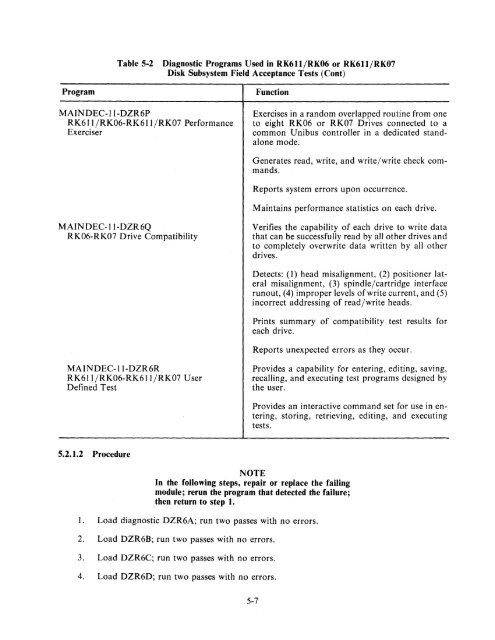RK06/RK07 Disk Drive User's Manual - Trailing-Edge
RK06/RK07 Disk Drive User's Manual - Trailing-Edge
RK06/RK07 Disk Drive User's Manual - Trailing-Edge
Create successful ePaper yourself
Turn your PDF publications into a flip-book with our unique Google optimized e-Paper software.
Program<br />
Tabl,e 5-2 Diagnostic Programs Used in RK611/<strong>RK06</strong> or RK611/<strong>RK07</strong><br />
<strong>Disk</strong> Subsystem Field Acceptance Tests (Cont)<br />
MAINDEC-I1-DZR6P<br />
RK611/<strong>RK06</strong>-RK611/<strong>RK07</strong> Performance<br />
Exerciser<br />
MAINDEC-I1-DZR6Q<br />
<strong>RK06</strong>-<strong>RK07</strong> <strong>Drive</strong> Compatibility<br />
MAINDEC-I1-DZR6R<br />
RK611/<strong>RK06</strong>-RK611/<strong>RK07</strong> User<br />
Defined Test<br />
5.2.1.2 Procedure<br />
Function<br />
Exercises in a random overlapped routine from one<br />
to eight <strong>RK06</strong> or <strong>RK07</strong> <strong>Drive</strong>s connected to a<br />
common Unibus controller in a dedicated standalone<br />
mode.<br />
Generates read, write, and write/write check commands.<br />
Reports system errors upon occurrence.<br />
Maintains performance statistics on each drive.<br />
Verifies the capability of each drive to write data<br />
that can be successfully read by all other drives and<br />
to completely overwrite data written by all other<br />
drives.<br />
Detects: (1) head misalignment, (2) positioner lateral<br />
misalignment, (3) spindle/cartridge interface<br />
runout, (4) improper levels of write current, and (5)<br />
incorrect addressing of read/write heads.<br />
Prints summary of compatibility test results for<br />
each drive.<br />
Reports unexpected errors as they occur.<br />
Provides a capability for entering, editing, saving,<br />
recalling, and executing test programs designed by<br />
the user.<br />
Provides an interactive command set for use in entering,<br />
storing, retrieving, editing, and executing<br />
tests.<br />
NOTE<br />
In the following steps, repair or replace the failing<br />
module; rerun the program that detected the failure;<br />
then return to step 1.<br />
I. Load diagnostic DZR6A; run two passes with no errors.<br />
2. Load DZR6B; run two passes with no errors.<br />
3. Load DZR6C; run two passes with no errors.<br />
4. Load DZR6D; run two passes with no errors.<br />
5-7