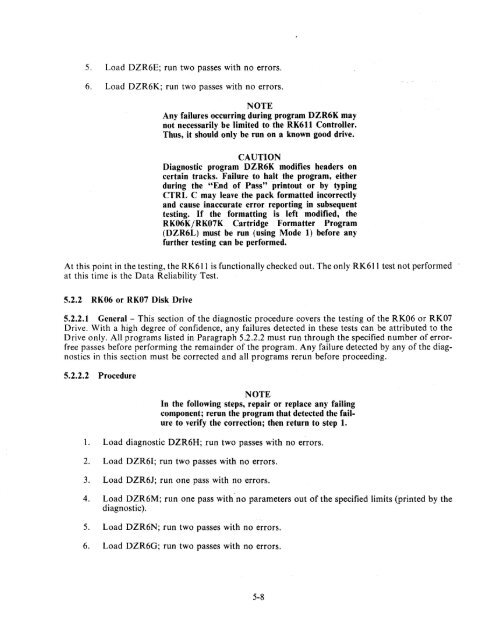RK06/RK07 Disk Drive User's Manual - Trailing-Edge
RK06/RK07 Disk Drive User's Manual - Trailing-Edge
RK06/RK07 Disk Drive User's Manual - Trailing-Edge
You also want an ePaper? Increase the reach of your titles
YUMPU automatically turns print PDFs into web optimized ePapers that Google loves.
5. Load DZR6E; run two passes with no errors.<br />
6. Load DZR6K; run two passes with no errors.<br />
NOTE<br />
Any failures occurring during program DZR6K may<br />
not necessarily be limited to the RK611 Controller.<br />
Thus, it should only be run on a known good drive.<br />
CAUTION<br />
Diagnostic program DZR6K modifies headers on<br />
certain tracks. Failure to halt the program, either<br />
during the "End of Pass" printout or by typing<br />
CTRL C may leave the pack formatted incorrectly<br />
and cause inaccurate error reporting in subsequent<br />
testing. If the formatting is left modified, the<br />
<strong>RK06</strong>K/<strong>RK07</strong>K Cartridge Formatter Program<br />
(DZR6L) must be run (using Mode 1) before any<br />
further testing can be performed.<br />
At this point in the testing, the RK611 is functionally checked out. The only RK611 test not performed<br />
at this time is the Data Reliability Test.<br />
5.2.2 <strong>RK06</strong> or <strong>RK07</strong> <strong>Disk</strong> <strong>Drive</strong><br />
5.2.2.1 General - This section of the diagnostic procedure covers the testing of the <strong>RK06</strong> or <strong>RK07</strong><br />
<strong>Drive</strong>. With a high degree of confidence, any failures detected in these tests can be attributed to the<br />
<strong>Drive</strong> only. All programs listed in Paragraph 5.2.2.2 must run through the specified number of errorfree<br />
passes before performing the remainder of the program. Any failure detected by any of the diagnostics<br />
in this section must be corrected and all programs rerun before proceeding.<br />
5.2.2.2 Procedure<br />
NOTE<br />
In the following steps, repair or replace any failing<br />
component; rerun the program that detected the failure<br />
to verify the correction; then return to step 1.<br />
I. Load diagnostic DZR6H; run two passes with no errors.<br />
2. Load DZR6I; run two passes with no errors.<br />
3. Load DZR6J; run one pass with no errors.<br />
4. Load DZR6M; run one pass with no parameters out of the specified limits (printed by the<br />
diagnostic).<br />
5. Load DZR6N; run two passes with no errors.<br />
6. Load DZR6G; run two passes with no errors.<br />
5-8