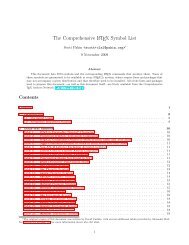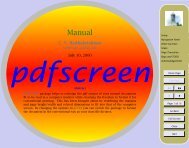oscola.pdf. - Mirrors.med.harvard.edu
oscola.pdf. - Mirrors.med.harvard.edu
oscola.pdf. - Mirrors.med.harvard.edu
Create successful ePaper yourself
Turn your PDF publications into a flip-book with our unique Google optimized e-Paper software.
Pages<br />
In most cases OSCOLA requires only the citation of the first page of an article<br />
or case. But it is always permissible to include a full range, separated<br />
by --. In some cases the ‘page’ is actually not a page but a case number: 14 it<br />
should still be entered into the pages field.<br />
Pagination<br />
If your source is referred to by anything other than page number, it’s a good<br />
idea to enter an appropriate pagination fields, to assist with pinpoint citations.<br />
Common examples are as follows:<br />
paragraph For references in the form ‘para 1’.<br />
[] For references in the form [1] (used in cases).<br />
article For references in the form ‘art 1’.<br />
section For references in the form ‘s 1’.<br />
rule For references in the form ‘r 1’.<br />
regulation For references in the form ‘reg 1’<br />
Slashes<br />
It is quite common for legal citations to include slashes (/), for instance in ecj<br />
case numbers, eu legislation numbers, statutory instrument numbers and the<br />
like.<br />
There are two ways you can enter these, and the choice you make matters.<br />
If you enter them directly<br />
2001/2312 [8]<br />
then they will be treated as unbreakable. If you want them to be breakable,<br />
you should use the \slash command instead:<br />
2001\slash 2312 [9]<br />
Think carefully about this. Obviously, breaks are bad. But not breaking can<br />
make it impossible to justify text. My general advice is that you are ‘safe’<br />
using a simple / where the number are short, but that for anything that is<br />
going to result in more than about five characters of text, you are better off<br />
using the \slash command.<br />
Hyphenation<br />
Another difficulty you will find with making sure you get clean linebreaks is<br />
hyphenation. You can do two things to help. First, add explicit hyphenation<br />
in difficult cases. Secondly, if a citation is predominantly in a non-English<br />
language, set the hyphenation field in the entry to the relevant language.<br />
(You should, then, pass the option hyphenation=babel to biblatex.)<br />
14 See, eg, <strong>oscola</strong>, 18.<br />
The Bibliographic Database 12