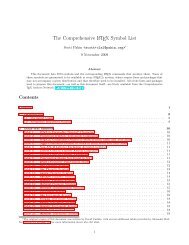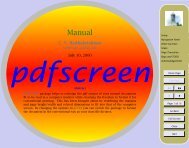oscola.pdf. - Mirrors.med.harvard.edu
oscola.pdf. - Mirrors.med.harvard.edu
oscola.pdf. - Mirrors.med.harvard.edu
You also want an ePaper? Increase the reach of your titles
YUMPU automatically turns print PDFs into web optimized ePapers that Google loves.
Quotations<br />
Occasionally a title contains material in quotation marks. To ensure that whatever<br />
style of citation you are using this will get properly printed, it is advisable<br />
to use the \enquote{} macro from the csquotes package rather than<br />
enter the quotation marks directly. (Of course, for the bl-<strong>oscola</strong> style, which<br />
uses single quotation marks and double within single (‘Like “this” example’),<br />
double quotation marks will do; but it’s sensible to prepare your database file<br />
to be usable with different styles. Example 96 demonstrates this.)<br />
Citation Commands<br />
As the standard makes clear, ‘<strong>oscola</strong> is a footnote style: all citations appear<br />
in footnotes’. 15 The bl-<strong>oscola</strong> package assumes you are following this approach.<br />
The basic commands for citation are \cite and \footcite. These work as<br />
set out in the biblatex documentation. The format for \cite is:<br />
\cite〈[prenote]〉〈[postnote]〉{label}<br />
The prenote is any material you want printed before the citation (such as<br />
‘See’). The postnote is anything you want printed after it – usually the page<br />
or pages to which you are referring. So long as it looks like a set of ‘pages’,<br />
the package will include any label or labels that ought to be added, 16 such<br />
as ‘para’ or ‘s’ or ‘col’, and (where possible) it is usually best to let it do that<br />
(because it helps make sure the index is correct).<br />
\cite{<strong>oscola</strong>} Faculty of Law, University of Oxford, OSCOLA: Oxford<br />
Standard for the Citation of Legal Authorities (4th edn,<br />
2010) 〈http://www.law.ox.ac.uk/<strong>oscola</strong>〉 (<strong>oscola</strong>)<br />
\cite[3]{<strong>oscola</strong>} <strong>oscola</strong>, 3<br />
\cite[See][3]{<strong>oscola</strong>} See <strong>oscola</strong>, 3<br />
\cite[ch 1]{<strong>oscola</strong>} <strong>oscola</strong>, ch 1<br />
The \footcite command works in just the same way, except that it puts<br />
the whole of the citation (including the pre- and post-notes) into a fotnote.<br />
You can also use the \cite command in a footnote, so \footcite[12]{<strong>oscola</strong>}<br />
will usually produce the same output as \footnote{\cite[12]{<strong>oscola</strong>}.} But<br />
the \footcite version usually leaves your source code easier to read. 17<br />
If you prefer, you can use \autocite, which will work in practice more or<br />
less as \footcite does. One of the best things about \autocite is that it is<br />
quite ‘clever’ in the way that it moves punctuation and spaces to make sure<br />
footnote references are correctly placed.<br />
15 <strong>oscola</strong>, 3.<br />
16 Based on the pagination field of the entry.<br />
17 If you are using ibidstyle=uc to have capitalized ‘Ibid’ references, there is a further reason to<br />
use it. See page 9.<br />
Citation Commands 13