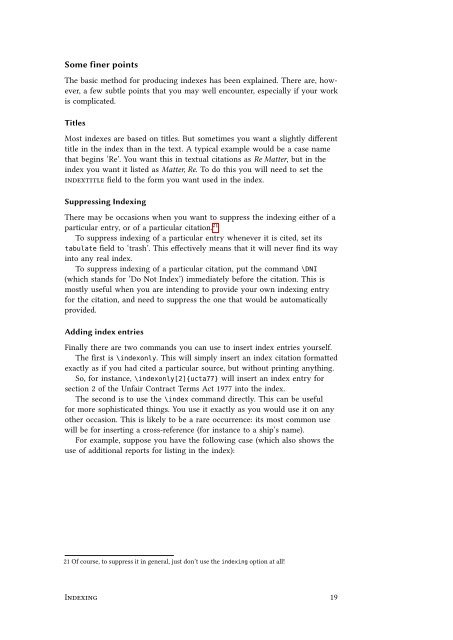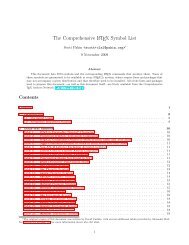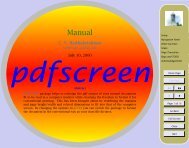oscola.pdf. - Mirrors.med.harvard.edu
oscola.pdf. - Mirrors.med.harvard.edu
oscola.pdf. - Mirrors.med.harvard.edu
You also want an ePaper? Increase the reach of your titles
YUMPU automatically turns print PDFs into web optimized ePapers that Google loves.
Some finer points<br />
The basic method for producing indexes has been explained. There are, however,<br />
a few subtle points that you may well encounter, especially if your work<br />
is complicated.<br />
Titles<br />
Most indexes are based on titles. But sometimes you want a slightly different<br />
title in the index than in the text. A typical example would be a case name<br />
that begins ‘Re’. You want this in textual citations as Re Matter, but in the<br />
index you want it listed as Matter, Re. To do this you will need to set the<br />
indextitle field to the form you want used in the index.<br />
Suppressing Indexing<br />
There may be occasions when you want to suppress the indexing either of a<br />
particular entry, or of a particular citation. 21<br />
To suppress indexing of a particular entry whenever it is cited, set its<br />
tabulate field to ‘trash’. This effectively means that it will never find its way<br />
into any real index.<br />
To suppress indexing of a particular citation, put the command \DNI<br />
(which stands for ‘Do Not Index’) im<strong>med</strong>iately before the citation. This is<br />
mostly useful when you are intending to provide your own indexing entry<br />
for the citation, and need to suppress the one that would be automatically<br />
provided.<br />
Adding index entries<br />
Finally there are two commands you can use to insert index entries yourself.<br />
The first is \indexonly. This will simply insert an index citation formatted<br />
exactly as if you had cited a particular source, but without printing anything.<br />
So, for instance, \indexonly[2]{ucta77} will insert an index entry for<br />
section 2 of the Unfair Contract Terms Act 1977 into the index.<br />
The second is to use the \index command directly. This can be useful<br />
for more sophisticated things. You use it exactly as you would use it on any<br />
other occasion. This is likely to be a rare occurrence: its most common use<br />
will be for inserting a cross-reference (for instance to a ship’s name).<br />
For example, suppose you have the following case (which also shows the<br />
use of additional reports for listing in the index):<br />
21 Of course, to suppress it in general, just don’t use the indexing option at all!<br />
Indexing 19