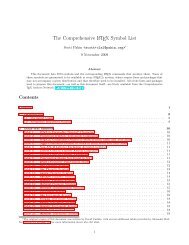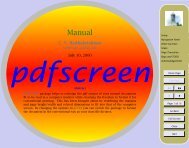oscola.pdf. - Mirrors.med.harvard.edu
oscola.pdf. - Mirrors.med.harvard.edu
oscola.pdf. - Mirrors.med.harvard.edu
Create successful ePaper yourself
Turn your PDF publications into a flip-book with our unique Google optimized e-Paper software.
It’s not, of course, ideal that details of amendments and the like are not<br />
automatically formatted; but although this feature may be introduced in a<br />
future release, for the present the approach taken here will probably do in<br />
most cases.<br />
Books<br />
Basic Use<br />
Books function exactly as in regular biblatex. They should be given the<br />
@book type. The most commonly used fields are as follows:<br />
title The title of the book. Oscola requires that this be<br />
given with significant words capitalized, and it is<br />
recommended that you enter it in this way in the<br />
database. (If other styles you use require only the first<br />
letter to be capitalized, the title can without too much<br />
difficulty be converted; but it is not practically possible<br />
partially to capitalize an initially uncapitalized<br />
title.)<br />
subtitle The subtitle, if any. This will be used only in the first<br />
or full citation (where it will be printed after the title,<br />
separated by a colon). (See example 84.)<br />
author The author or authors of the work. If there is more<br />
than one author, their names should be given separated<br />
by ‘and’. It’s up to you whether you prefer to<br />
use the form Frederick Bloggs or Bloggs, Frederick—<br />
either will work. Since <strong>oscola</strong> requires full names,<br />
where available, to be given in citations, you should<br />
give the full name if you have it. No more than the<br />
required number of names will be printed; any surplus<br />
will be abbreviated to ‘and others’, as <strong>oscola</strong><br />
requires. 41<br />
editor An editor or editors of the work, if there is one. In<br />
some cases, if there is only an editor but no author<br />
(for instance, the editor of a collection of essays)<br />
this is used as the alternative to the author, in other<br />
cases it is additional information. The formatting and<br />
printing requirements under <strong>oscola</strong> are different, but<br />
the style takes care of that. Use the same format for<br />
names as in the author field.<br />
translator Like the editor field, and used in the same way.<br />
41 You can also use ‘and others’ yourself, if you like; but it’s good practice to include as many<br />
names as you know, since different styles may have different ideas about when to abbreviate,<br />
and the database file is supposed to be agnostic about such matters.<br />
Books 55