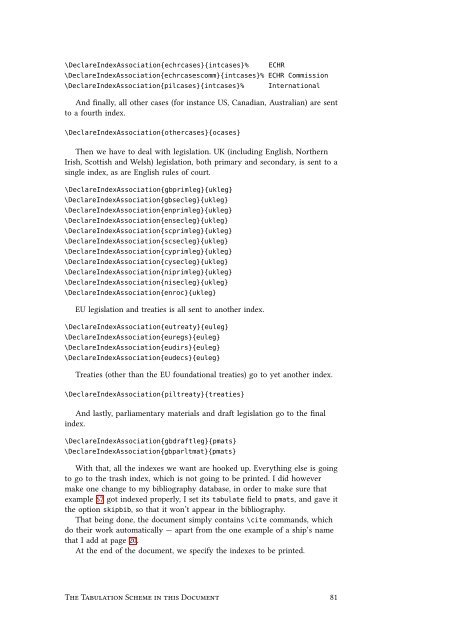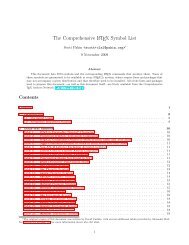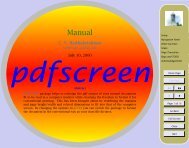oscola.pdf. - Mirrors.med.harvard.edu
oscola.pdf. - Mirrors.med.harvard.edu
oscola.pdf. - Mirrors.med.harvard.edu
You also want an ePaper? Increase the reach of your titles
YUMPU automatically turns print PDFs into web optimized ePapers that Google loves.
\DeclareIndexAssociation{echrcases}{intcases}% ECHR<br />
\DeclareIndexAssociation{echrcasescomm}{intcases}% ECHR Commission<br />
\DeclareIndexAssociation{pilcases}{intcases}% International<br />
And finally, all other cases (for instance US, Canadian, Australian) are sent<br />
to a fourth index.<br />
\DeclareIndexAssociation{othercases}{ocases}<br />
Then we have to deal with legislation. UK (including English, Northern<br />
Irish, Scottish and Welsh) legislation, both primary and secondary, is sent to a<br />
single index, as are English rules of court.<br />
\DeclareIndexAssociation{gbprimleg}{ukleg}<br />
\DeclareIndexAssociation{gbsecleg}{ukleg}<br />
\DeclareIndexAssociation{enprimleg}{ukleg}<br />
\DeclareIndexAssociation{ensecleg}{ukleg}<br />
\DeclareIndexAssociation{scprimleg}{ukleg}<br />
\DeclareIndexAssociation{scsecleg}{ukleg}<br />
\DeclareIndexAssociation{cyprimleg}{ukleg}<br />
\DeclareIndexAssociation{cysecleg}{ukleg}<br />
\DeclareIndexAssociation{niprimleg}{ukleg}<br />
\DeclareIndexAssociation{nisecleg}{ukleg}<br />
\DeclareIndexAssociation{enroc}{ukleg}<br />
EU legislation and treaties is all sent to another index.<br />
\DeclareIndexAssociation{eutreaty}{euleg}<br />
\DeclareIndexAssociation{euregs}{euleg}<br />
\DeclareIndexAssociation{eudirs}{euleg}<br />
\DeclareIndexAssociation{eudecs}{euleg}<br />
Treaties (other than the EU foundational treaties) go to yet another index.<br />
\DeclareIndexAssociation{piltreaty}{treaties}<br />
And lastly, parliamentary materials and draft legislation go to the final<br />
index.<br />
\DeclareIndexAssociation{gbdraftleg}{pmats}<br />
\DeclareIndexAssociation{gbparltmat}{pmats}<br />
With that, all the indexes we want are hooked up. Everything else is going<br />
to go to the trash index, which is not going to be printed. I did however<br />
make one change to my bibliography database, in order to make sure that<br />
example 67 got indexed properly, I set its tabulate field to pmats, and gave it<br />
the option skipbib, so that it won’t appear in the bibliography.<br />
That being done, the document simply contains \cite commands, which<br />
do their work automatically — apart from the one example of a ship’s name<br />
that I add at page 20.<br />
At the end of the document, we specify the indexes to be printed.<br />
The Tabulation Scheme in this Document 81