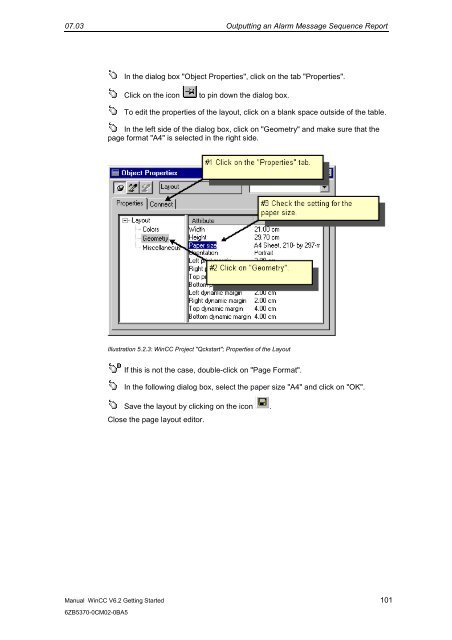WinCC V6.2 Getting Started - DCE FEL ČVUT v Praze
WinCC V6.2 Getting Started - DCE FEL ČVUT v Praze
WinCC V6.2 Getting Started - DCE FEL ČVUT v Praze
You also want an ePaper? Increase the reach of your titles
YUMPU automatically turns print PDFs into web optimized ePapers that Google loves.
07.03 Outputting an Alarm Message Sequence Report<br />
Manual <strong>WinCC</strong> <strong>V6.2</strong> <strong>Getting</strong> <strong>Started</strong> 101<br />
6ZB5370-0CM02-0BA5<br />
In the dialog box "Object Properties", click on the tab "Properties".<br />
Click on the icon to pin down the dialog box.<br />
To edit the properties of the layout, click on a blank space outside of the table.<br />
In the left side of the dialog box, click on "Geometry" and make sure that the<br />
page format "A4" is selected in the right side.<br />
Illustration 5.2.3: <strong>WinCC</strong> Project "Qckstart"; Properties of the Layout<br />
If this is not the case, double-click on "Page Format".<br />
In the following dialog box, select the paper size "A4" and click on "OK".<br />
Save the layout by clicking on the icon .<br />
Close the page layout editor.