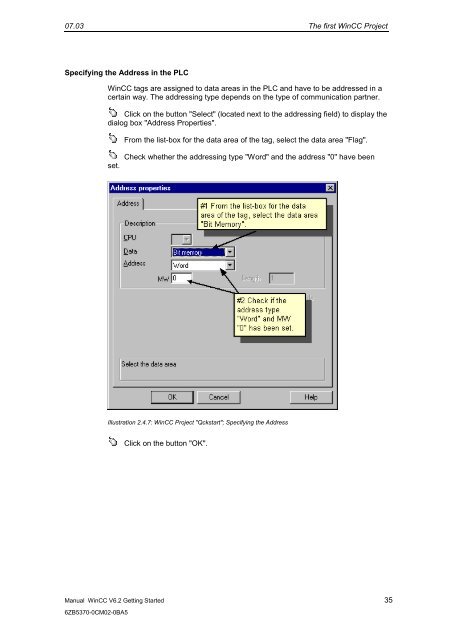WinCC V6.2 Getting Started - DCE FEL ČVUT v Praze
WinCC V6.2 Getting Started - DCE FEL ČVUT v Praze
WinCC V6.2 Getting Started - DCE FEL ČVUT v Praze
Create successful ePaper yourself
Turn your PDF publications into a flip-book with our unique Google optimized e-Paper software.
07.03 The first <strong>WinCC</strong> Project<br />
Specifying the Address in the PLC<br />
Manual <strong>WinCC</strong> <strong>V6.2</strong> <strong>Getting</strong> <strong>Started</strong> 35<br />
6ZB5370-0CM02-0BA5<br />
<strong>WinCC</strong> tags are assigned to data areas in the PLC and have to be addressed in a<br />
certain way. The addressing type depends on the type of communication partner.<br />
Click on the button "Select" (located next to the addressing field) to display the<br />
dialog box "Address Properties".<br />
set.<br />
From the list-box for the data area of the tag, select the data area "Flag".<br />
Check whether the addressing type "Word" and the address "0" have been<br />
Illustration 2.4.7: <strong>WinCC</strong> Project "Qckstart"; Specifying the Address<br />
Click on the button "OK".